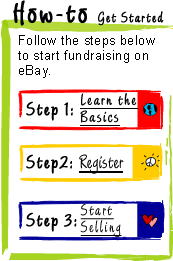|
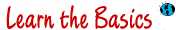 |
 |
With registration, your Seller's Account and About Me page behind you, it's time to turn your attention to learning how to sell - and raise funds for your organization - effectively on eBay. |
 |
|
|
|
 |
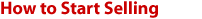 |
How to Start Selling at eBay
As you know, eBay is the world's online marketplace for the sale of goods and services by a diverse community of individuals and businesses. Today, eBay is the most popular shopping site on the Internet (as measured by Media Metrix), so knowing how to sell effectively to this ever-growing audience is important. And that starts with the Sell Your Item form.
- Filling Out the Sell Your Item Form: The Sell Your Item (SYI) form is the mechanism that allows you to create your eBay listings and start the selling process. This form gives you the chance to choose the many particulars of how you want to run your item listings - from selling multiple items, choosing the selling method that best suits your needs and setting your starting and reserve prices to checkout methods and payment options.

The sections of this form include:
- Choose a Selling Format: We offer several different formats for you to sell your items, ranging from our online auction format or selling by setting a fixed price to using your own eBay Store. For more on our selling formats, click here.
- Select a Category: Explore eBay categories ahead of time to help you choose the best place to list your item. Click on any of the categories to see what types of merchandise are listed, or do a search to see how others list similar items. For a complete overview of eBay Categories (and item counts), click here.
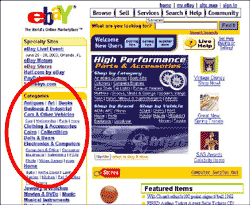
- Write a Title: Be clear, complete and descriptive. Your title should include words buyers would search for when looking for your item(s). Learn More.
- Item Specifics: This field is only available for select categories. If you see it, fill in the details to help your item sell fast. Learn More about item specifics, and check out additional selling tips by clicking on the 'More Selling Tips' tab at the top of this page.
- Item Description: Here's your chance to really describe and promote your item. Be clear and complete, of course, and if you'd like, be creative - telling the history of your item, listing uses for it, or explaining why the item is special. This is also a good place to mention that they should learn more about your organization, the charity being supported, and where the proceeds are going.
- Add Pictures: Show off your item with vivid pictures. You can use eBay Picture Services, which lets you add pictures straight from the selling form-and offers some attention-grabbing options. Or you can click Web Hosting to use your own hosting service. Click here for more information about adding pictures.
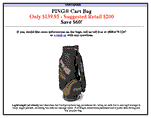
- Pricing and Duration: How long do you want your listing to run? How many of the same items are you selling? What will your starting price be? Would you like to use a reserve price or sell with Buy It Now? You'll answer these questions here.
- Item Location: It's as simple as saying where you are, and it helps people near you find your item.
- Increase Your Item's Visibility: There are lots of great ways to boost interest in your listings and make your items stand out from the crowd at eBay. From using the Bold feature, which has shown to increase final prices paid for items, to using Featured Plus or Gallery, all of our eBay tools are designed to help you gain interest in and draw attention to your items…so that they will sell faster on eBay at a nominal price. Learn more.
- Enter Payment and Shipping Information: How will you accept payment from your buyer when your listing ends? Where will you ship your item and who will pay for that cost? The more you fill out here now, the easier the end of your listing will be.
- Review and Submit Your Listing: Now you'll see a preview of your listing and a summary of its details. Look this over carefully. If you're satisfied and finished, submit your listing. With that accomplished, now your listing begins and activity starts to happen.
- Answering Email Questions from Potential Bidders and Buyers: While your listing is running, you may receive questions from interested buyers by email. Here are some tips for answering buyers' questions: (1) be prompt, as the buyer may be looking at competing items; (2) if you are asked a question that you think a number of buyers might be wondering about, answer it by email and then add the information to your item description (see more information below); and (3) include the buyer's question and your item number in your response, as the buyer might not remember which item they asked you about; and you want them to return to your item and bid or buy when they receive the answer! And just a friendly reminder - it is against eBay's policy to bypass the marketplace when members contact you regarding directly purchasing an eBay item.
- Revise Your Item Description/Add to Item Description (if necessary): If you find that you have left off information about the item (or items) you are selling, you may be able to revise and/or amend the item's description. The information you can edit depends upon the time you have left before your listing ends and whether your item has had any bids or purchases.
If your item has received no bids or purchases and does not end within 12 hours, you can revise anything in your listing except the selling format (for example, you can't change your auction-style listing to a fixed price listing). If your item has received a bid, a purchase, or ends within 12 hours, you will still be able to: (1) change or add another category; (2) add to the item description, except if your listing has a bid and ends within 12 hours; and (3) add optional seller features and listing upgrades to increase your item's visibility. It will then show a time and date stamp of when that information was added on.
This is especially useful if you receive similar (or even the same) questions about a particular item while it is listed, so that you can add your answer(s) to the item description for future bidders to see versus having to answer them one-by-one in email. Learn More.
- Communicate With Your Buyer(s): If you are using eBay's Checkout service, when your buyer has completed Checkout, eBay will notify you by email. If you didn't specify shipping and payment details, the buyer can use Checkout to request this info. You can also use Checkout to send the buyer an invoice. If you selected not to use Checkout, you should contact the buyer immediately using email or phone, so that communication is started right away between both parties.
Please note - if you have not heard back from the buyer or the buyer has not completed Checkout within 3 days of your listing's end, make sure you get in touch with the buyer to ensure that everything is okay and that payment has been made.
- Pack It Up & Ship It: With the listing over and the sale now made, it's time to ship the merchandise to your buyer(s). So make sure you pack it up well, as you don't want damage from shipping to create problems for you and your buyer(s). If you'd like help with your shipping supplies and services, click eBay's Shipping Center.
- Leave the Buyer Feedback: eBay's feedback system helps create a trustworthy community for everyone. Your feedback about your buyer is important information for other sellers, as is a buyer's feedback about you. So make sure you leave your feedback, and encourage your buyer(s) to do the same for you. With that, you're finished!
- Sending Money to the Organization: The easiest way to get the money raised to the organization(s) that you chose is by sending one check for all the funds. Another option is if you opt to receive checks for your items and are donating 100% of the funds to the organization, you can send those checks together with any final dollar amounts to the beneficiary group.
- Tax Receipts: Because state and federal laws can change from area to area, we suggest that you contact your local tax office and/or accountant to find out what your responsibilities are in regards to providing tax receipts for the items that you sell on our site.
|
Things to Know
- Selling on eBay is Cost Effective! The costs associated with selling - and fundraising - on eBay are reasonably low. As a seller, you'll want to learn about the types of fees you'll pay to use eBay's tools and reach out to the site's huge audience. Click on Fees Overview to find out more.
- Use Our Seller's Checklist. To make listing your item a smooth and easy process, be prepared by going through our handy checklist. It helps you choose your eBay category (or categories), plan the title and description of your item(s), prepare your photos, plan your pricing, and even register for selling-related services. To see a full list of items on this checklist, click here.
- Receive Fast, Easy, Secure Payments Using PayPal as your seller accepted payment method on eBay. Check out PayPal by clicking here and be sure to read up on their Seller Protection Policy, which will protect you and your organization against chargebacks due to fraud.

- Sell Smarter with eBay Selling Manager, our sales management tool that helps you manage your listings more effectively, reducing the time you spend while increasing the productivity of your sales and fundraising efforts. eBay Selling Manager lets you turn 'My eBay' into a more powerful selling tool, you can re-list sold and unsold listings in bulk, easily print professional labels and invoices, and get a snapshot of all your eBay selling activities in a single summary page. Interested in selling - and fundraising - smarter? Click here!
- Give a Complete Description of Your Items. To avoid questions later, try to anticipate questions people may have about the item or items you are selling, and be as descriptive as possible in your listings. Be sure to specify who will pay for shipping and consider using iShip.com to give your prospective buyers a FREE shipping estimate. Don't forget to mention the location of the item and whether you'll ship internationally. Also, make sure the item you are listing can be lawfully sold in your area - see our Prohibited, Questionable & Infringing Items page. Lastly, the Consumer Product Safety Commission occasionally bans sales of goods that may be dangerous to consumers. Please click here for more information.
- Showcase your items with photos. eBay's Picture Services is the fast, easy way to add pictures to your listings, increasing their exposure and buyer interest. You can add pictures to your listings quickly and easily right from the Sell Your Item form (you'll learn more about this form later in the How to Start Selling section of these pages, or click here to find out about SYI now). Use eBay's Picture Services and never worry about using an outside photo hosting service again.
- Provide Terms For Sale of Items. To make sure you get paid for the items you sell, include the payment method and shipping terms in your listing. Accepting more secure forms of payment (such as credit cards or PayPal) gives you more ability to verify the buyer. You may want to insure the item before shipping. For higher-priced items, buyers may be more likely to show interest if you offer an escrow service.
- Let an Experienced eBay Seller Sell For You. They're called eBay Trading Assistants, experienced eBay sellers who have indicated a willingness to sell items for others for a fee. If you find you do not have the time to manage your selling activities, yet have items you are looking to sell for your fundraising efforts, let one of eBay's Trading Assistants handle the sale for you.
|
Need Additional Help or Assistance?
Click on any of three links that follow to take our narrated tours - providing you with step-by-step assistance on How to Register, How to Sell and How to Buy - or if you find you need additional assistance, click on our FAQ's and Related Links. You can also access 'Help' from the main top navigational bar on any eBay.com page (once there, try clicking on either the 'Buyer Guide' or the 'Seller Guide' - everything you need to know about buying and selling on eBay can be found here).
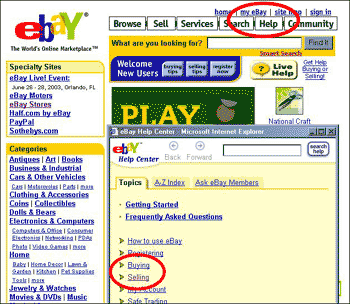
|
Last But Not Least - More Selling Tips |
 |
 |
|
 |
|
|
|