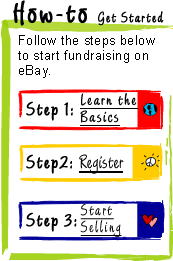|
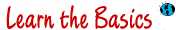 |
 |
Registering on eBay makes you a member of our community, allowing you to bid and buy goods and services from other members. To start selling on eBay, you need to sign up as a registered eBay seller. This is important as it allows you to commence your selling activities right away. |
 |
|
|
|
 |
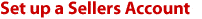 |
Set Up Your Seller's Account at eBay
Just follow the steps below and you'll be selling - and fundraising - in no time!
- Click on 'Sell' from any page at eBay.com (it's on the main navigation bar found at the top of every page, or to go there now, click here), click on the 'Create a Seller's Account' link under the 'Already an eBay User', and then sign in using your eBay User ID and password (created during the Registration process). This takes you to the 'Create a Seller's Account' information page.

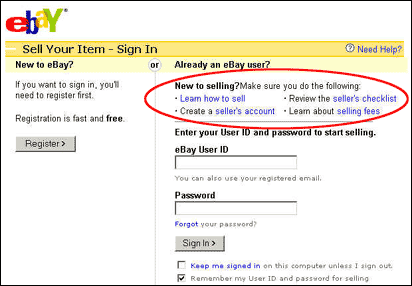
- The 'Create a Seller's Account' information form is where you'll establish the particulars of who you are as a fundraising/selling entity. A Seller's Account can be established by your organization, an individual in the organization or an individual responsible for the fundraising efforts (depending on which entity signs up, you'll enter either the company's or the individual's information). A Seller's Account is required of all sellers and helps to provide a safe environment for the eBay community of buyers and sellers. Creating a Seller's Account is free, and your information will be kept private on eBay's secure servers. You'll need to enter in credit card or debit card information, bank information, along with choosing how you'd prefer to pay for your eBay seller fees.
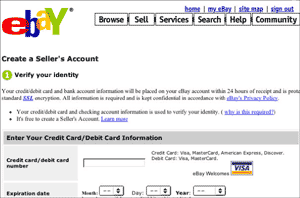
- For credit cards, we welcome VISA, MasterCard, American Express and Discover, and for debit cards, we welcome VISA or MasterCard.
- The bank information we'll need is your checking account and bank routing numbers.
- We recommend eBay Direct Pay (http://webhelp.ebay.com/cgi-bin/eHNC/showdoc-ebay-new.tcl?docid=248&queryid=15015216&querystring=direct_pay) as the safe, convenient way to pay for your eBay seller fees (your personal information is encrypted and protected).
- When you start listing and selling items, eBay will bill your credit card each month for your previous month's fees (billing cycle is on the 15th or last day of each month, depending on which cycle you are assigned).
- Set up your preferred payment method so that buyers know how to pay for the items they buy from you. eBay sellers have many options when requesting payment from their buyers. We recommend using PayPal as your preferred seller accepted payment method on eBay for fast, easy, secure payments. PayPal is already integrated into the Sell Your Item form, and sellers can elect to choose it, along with the other forms of payment they may prefer. If you are interested in PayPal, be sure to read up on their Seller Protection Policy, which will protect you and your organization against fraudulent credit card use.

|
Things to Know
- Sell More Quickly and Efficiently with eBay Turbo Lister, our new and improved bulk listing tool for creating eBay listings. This sales tool is extremely easy to learn and use, helps you bulk list hundreds or even thousands of items, offers new templates so you can spruce up your item descriptions, and even gives you the ability to schedule listings to start automatically at a future time and date. Learn More.
- Seller Services to Help You Sell More! For more information about all the other great tools and services we offer sellers on eBay - from learning what buyers are buying to all the various services we have available to help your sales (and fundraising) activities succeed - find them here at Seller Services.
- Affiliates Program. By becoming an eBay affiliate, your organization can earn cash every time one of your site's visitors registers to become an active member on eBay ($5.00 per active registration), plus additional cash can be earned for each qualified bid that originates from your sites' links to eBay ($0.05 per qualified bid). It's easy to join, easy to set-up, and most importantly, it works. Learn More.
- Check Out What Others Are Doing. Ongoing and completed auctions are a fabulous way for you to see what other organizations are doing on their site and with their fundraising efforts. Click Auction Listings to see all organizations currently using eBay Charity Fundraising.
- Maximize Your Fundraising Using eBay Stores. eBay Stores is our selling platform to help you maximize your charity fundraising on eBay. Setting up your own unique selling destination at eBay allows you to generate more sales, attract new buyers, build your brand and fundraising efforts, and generate repeat business. Interested? Find out more about eBay Stores and also take the "How to Open an eBay Store" audio tour.
- My eBay. This is your view to your entire eBay world - allowing you to see all of your past and current activities related to bidding, bids you're watching, selling, favorites (categories, searches, sellers, stores, etc.), your accounts, feedback, and preferences. To access 'My eBay' click on the 'My eBay' link at the top of any eBay page. To review frequently asked questions about My eBay, click here.
|
Need Additional Help or Assistance?
Click on any of three links that follow to take our narrated tours - providing you with step-by-step assistance on How to Register, How to Sell and How to Buy - or if you find you need additional assistance, click on our FAQ's and Related Links. You can also access 'Help' from the main top navigational bar on any eBay.com page (once there, try clicking on either the 'Buyer Guide' or the 'Seller Guide' - everything you need to know about buying and selling on eBay can be found here).
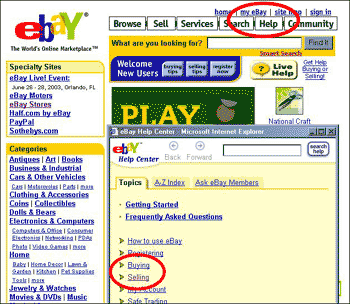
|
Next Up - Create Your About Me Page |
 |
 |
|
 |
|
|
|