Feedback
More options and control when managing returns
We’re making changes to the after-sale process that will make it even easier for our sellers to save the sale by offering and managing replacement and exchanges. Improvements were made to give sellers more choices and more control when handling returns, refunds, replacements, and exchanges.
Replacements and exchanges
You told us that you wanted the option to offer buyers a replacement item, or allow them to exchange an item, rather than provide a refund. This capability will be available in October.
We are also updating the Return Preferences in My eBay, so that you can set preferences for automating returns, refunds, and replacements all in one place.
Save the sale by offering a replacement or exchange
Offering replacements and exchanges, in addition to refunds, can improve the after-sale experience for you and your buyers. Offering a replacement or an exchange could greatly reduce back-and-forth interactions between you and your buyers, since they will be able to simply select the option they want (refund, replacement or exchange). Another benefit for sellers is exchanging or replacing an item often costs less than providing a refund, depending on the item cost plus shipping, and you also get the added benefit of successfully resolving the request from the buyer.
Setting up return automation rules saves time and money
Starting in October, you’ll also have the ability to set up automation rules for replacements. Setting up automation rules in your Return Preferences helps expedite the process for buyers regarding returns, refunds, and replacements. For example, by setting up a rule to automatically accept a buyer’s request for replacement, the buyer will immediately be provided with an eBay-generated return label to use when sending the original item back. This feature allows you to focus on sending a new item out right away. These options are designed to help save you both time and money, plus give you the opportunity to create a loyal customer.
Determine whether replacements and exchanges are right for you
As a seller, you may already be handling replacements and/or exchanges as part of your business. Or perhaps you’re considering offering them as options, but haven’t done so previously.
All sellers should review their listings and update their return policies if they decide to provide buyers the choice of a replacement or exchange.
How to offer a replacement or exchange
When creating or editing a listing:
In the “Selling Details” section
- Go to “Return Options” and select “Returns Accepted”
- In the “Refund will be given as” area, select “Money back or replacement (buyer’s choice)” or “Money back or exchange (buyer’s choice)”
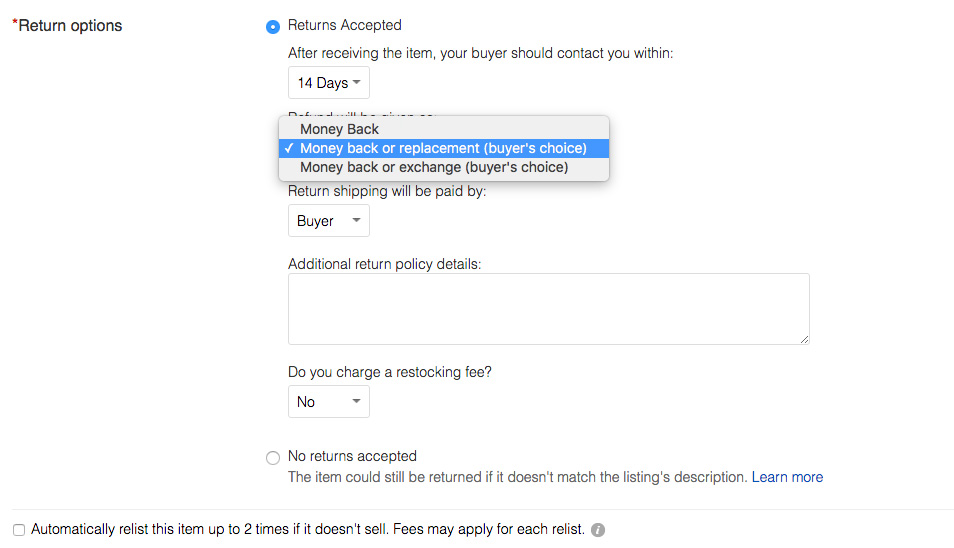
Alternatively, if you haven’t set your return policy to offer replacements or exchanges and a buyer asks for one through My Messages or when requesting a return, you will have the option to offer a replacement or exchange at that time. Just select “Offer a different item” for a replacement or “Offer another item just like it” for an exchange.
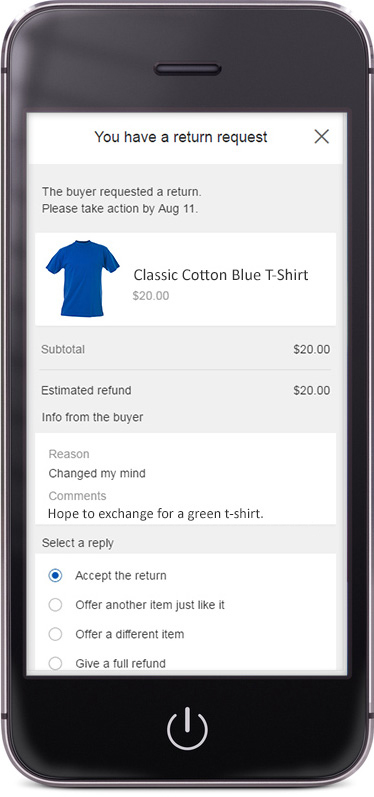
To automate your replacements, returns, or refunds
There may be times when you want to expedite and automatically approve a request from the buyer. In addition to the ability to automatically approve returns or refunds, you now have the option to automatically approve a request for a replacement.
To edit your Return preferences
From Seller Hub:
- Go to Overview
- Scroll down to the “Shortcuts” tile
- Select “Site Preferences”
- Scroll down to Return Preferences
From My eBay:
- Select the Account Tab
- Select “Site Preferences”
- Scroll down to Return Preferences
You can also adjust to what extent you want to automate your refunds and returns. You can set basic rules, add additional specific criteria, or have the process happen automatically.
Frequently Asked Questions
-
What is changing about returns?
Starting in late October, you will be able to set your return policy to offer buyers the option of receiving a replacement or exchange in lieu of a refund when a buyer has requested a return on site. Additionally, we’ve refreshed our Return Preferences page to give you the option of using some new automation rules, while also making the settings easier to use.
-
What is a replacement or exchange?
Rather than providing the buyer a refund when they return an item, you can offer a new item exactly like the original (“replacement”) or a new item different than the original (“exchange”). If sending an exchange, the new item being sent to the buyer should be of the same value as the original.
-
How does it work?
When you list an item for sale, set your return policy to state that you’re willing to offer “Money back or replacement” or “Money back or exchange.” When your buyer initiates a return request, they will have the option to ask for a replacement or exchange at that time.
Alternatively, you can also offer a replacement or exchange for any return request started even if you have not set up that feature at time of listing. This gives you some additional options for resolution when working with your buyer.
Offering a replacement or exchange will still allow you to communicate on site with your buyer, provide them an eBay-generated USPS return label, and show tracking updates, just like any other return processed on site.
-
Why is eBay making this change?
Sellers have asked us for an easy, structured way to offer a replacement or exchange outside of facilitating requests through My eBay or email. You and your buyer will benefit from the ability to send messages, use an eBay-generated USPS return label (or provide your own), and see tracking updates of both items in transit on site. As with all returns, you’ll be able to track the status of your return through My eBay > Selling > Returns.
-
How will this change impact my business?
According to a UPS Report “Rethinking Online Returns,” 88% of shoppers review a retailer’s return policy when shopping online, with nearly half of all retailers offering an option to replace or exchange an item.
-
Is there any action I need to take? And if so, when?
For now, familiarize yourself with the changes, and choose the listings where you can, and would like to offer a replacement or exchange. Typically this is set up at the listing level in your return policy.
You might also consider setting up automation rules in your Return Preferences page. This will help save you time and effort when addressing returns, refunds, and replacements.
-
Do I have to use the new return options?
No. Taking advantage of the new return options is entirely voluntary. We encourage sellers to use them to offer great customer service after the sale.
-
I use a third-party tool to list and manage my after sales. When will these tools have the new functionality?
In Fall 2016 we will make available an API for third parties to access the new functionality. Check with your specific third party, each will have their own development schedule, but expect the new options to be available in most tools by early 2017.