Returns
Attract and retain buyers with a great returns policy.
Overview
Managing returns on eBay is easy. When your buyer opens a return, we’ll first notify you through Messages and in My eBay. We then make it easy for you to provide a return label or offer an alternative resolution, such as a partial refund. Once you have received the item back, you’ll have plenty of time to inspect it and issue a refund, all of which can be done directly from your Return Details screen.
How returns work
Get notified
We’ll let you know when a return is requested.
Track the return
Follow its progress on My eBay or Seller Hub.
Complete return
Issue a refund, replacement, or exchange.
Learn how to handle a return request with our step-by-step guide.
Seller tools for managing returns
Use these seller tools to manage your refunds and create a returns policy that attracts and retains buyers.
You can save time by allowing your buyers to obtain a return label directly from eBay. If an eBay label is made available, your buyer can print it off as soon as the return is opened and automatically or manually accepted. Once the label is used, the charge will either go to you or your buyer depending on your return policy and the reason for the return.
After your item is returned, you can easily issue a refund directly from your Return Details screen. Because managing many returns can be time consuming, we’ve set it up so that you’ll automatically issue a refund after 2 business days from when return tracking shows the item has been delivered back to you.
This process shortens the turnaround time of returns, helps sellers manage returns more efficiently, and reduces the likelihood of defects should the buyer ask eBay to step in to help with a return.
Note: There are certain situations where the automated process may be delayed or may not happen at all. We do this to make sure we don’t automate in a situation where you are expecting a different outcome. For example, we won’t provide your buyers with a return label if you don’t accept returns unless you ask us to. For more details on when we pause automation, see the FAQs below.
Attract more customers with returns
A good returns policy can attract customers and keep them coming back. Here are some tips and features you can use to your advantage.
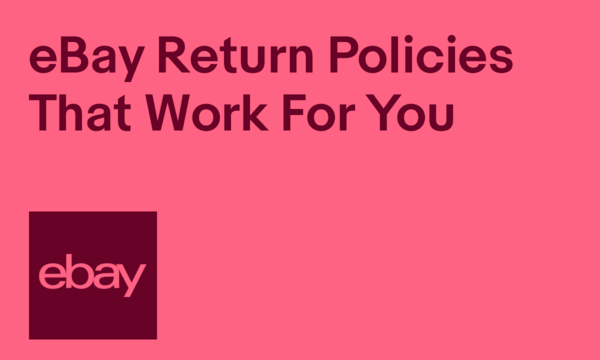
Meet buyers’ expectations
Many buyers expect a good returns experience that is consistent and competitive with a modern marketplace. When reviewing your returns policy options, be sure to choose the one that works best for you and your sales goals. You may choose to offer:
-
No returns accepted
-
30-day buyer-paid returns
-
30-day free returns
-
60-day buyer-paid returns
-
60-day free returns
-
14-day returns in limited categories
Learn more about setting up your return policy.
Offer free returns
A free returns policy is a great way to potentially attract more buyers and keep them coming back. Knowing that an item can be returned free of charge gives buyers the confidence they need to make a purchase.
Tools and resources
Carrier options
Choose from the most trusted shipping carriers and get exclusive discounts.
Returns FAQs
When do return requests qualify for automatic acceptance?
To qualify for automatic acceptance, return requests must meet all of these criteria:
- You offer returns on the listing
- For remorse requests, it’s opened within your listing returns policy
- The return is domestic and will be shipped within the US
- The item does not exceed the size or weight limits for USPS first class package or priority mail
If a Return Merchandise Authorization (RMA) number is required per the settings in your Return Preferences, we will ask you to provide it before the buyer can send the item back to you.
What if my listings don’t offer returns?
We will not automatically accept the return. However, please note that if your buyer claims the item they received arrived damaged, is faulty, or doesn’t match the listing, you will still need to resolve their issue. If you are unable to, the buyer can ask eBay to step in and we may provide the buyer with a return label and charge you for the cost of the label.
Also, we may automatically issue a refund if the return tracking confirms delivery and a refund has not been issued within 2 business days.
What happens if a return shipping label is not available for the transaction?
If a return shipping label is not available, we will ask that you and your buyer make arrangements to obtain a return label off eBay.
Who pays for the return shipping label?
The party responsible for the cost of the return shipping label depends on your returns policy and the buyer’s reason for returning the item. Sellers are required to pay for return shipping if the buyer claims the item they received arrived damaged, is faulty, or doesn’t match the listing. For all other return reasons, who pays for return shipping is determined by your return policy.
When a return shipping label is provided to a buyer, what type of label is provided?
eBay provides either a 1st Class or Priority Mail USPS label.
What if I want to use a label from a different carrier than USPS?
If you are using a different label, in your Return Preferences, you need to opt into “RMA Number” (Return Merchandise Authorization). Then you will be able to upload your own label when a buyer requests a return.
When will eBay automatically issue a refund on my behalf?
We recommend that you refund the buyer as soon as you receive the return. However, if the item’s tracking information shows confirmed delivery, 2 business days have elapsed, and the refund has not yet been issued to the buyer, eBay may automatically issue a refund on your behalf. eBay will also consider buyer and seller risk and performance data in determining whether to automate a refund.
How can I make sure my buyer receives a Return Merchandise Authorization (RMA) number before they send the item back to me?
You can decide to offer a RMA number by checking the appropriate box in your Return Preferences page. We will ask you to provide the RMA number before the buyer can send the item back to you.
How can I issue an immediate refund for a return request instead of having the item sent back to me?
You can set up automation rules in your Return Preferences to immediately refund your buyer and let them keep the item.
How can I make sure that an item is returned to the correct location?
To ensure your items are shipped back to the correct location, it’s important that you always keep your return address up to date. You can update this in the “addresses” section of your account settings.
Please note that your return address set at the time the return was opened will determine where the item is sent. Once the return is opened, you cannot update the address.
