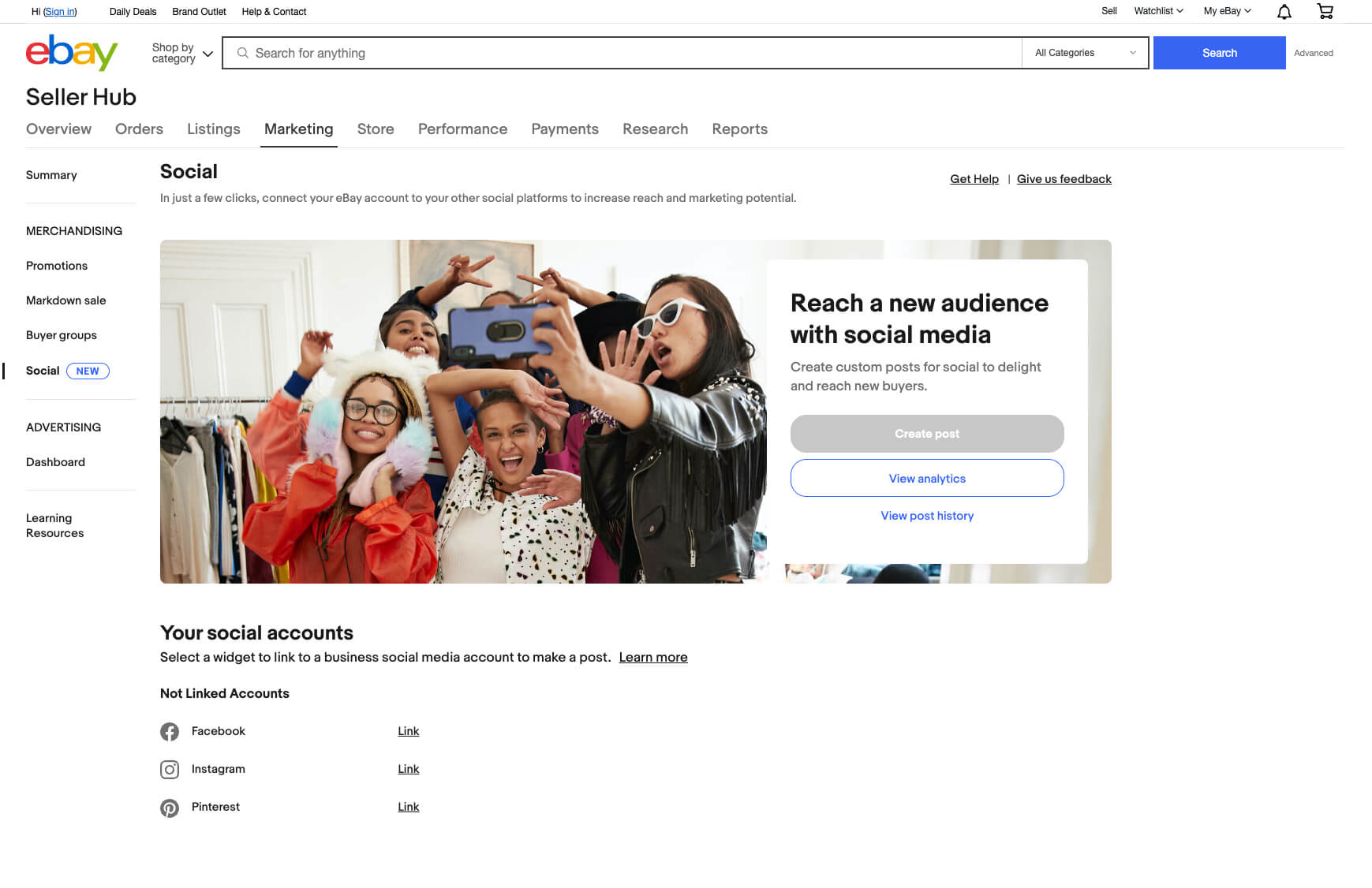The eBay Stores Shopping Experience
Showcase your products and build your brand.
Do more with your Store
You have more Store features than ever to help boost your business and tell your story.
From connecting with buyers to driving more traffic to your listings, see how setting up your Store can help you save time and grow your business.
What’s on your storefront?
With a responsive design that looks great on any device—including the eBay app—there’s even more ways for you to show buyers what you have to offer.
Tell your story with your billboard image, logo, and About tab; and show what you offer with visual categories, featured items, and customizable marketing banners.
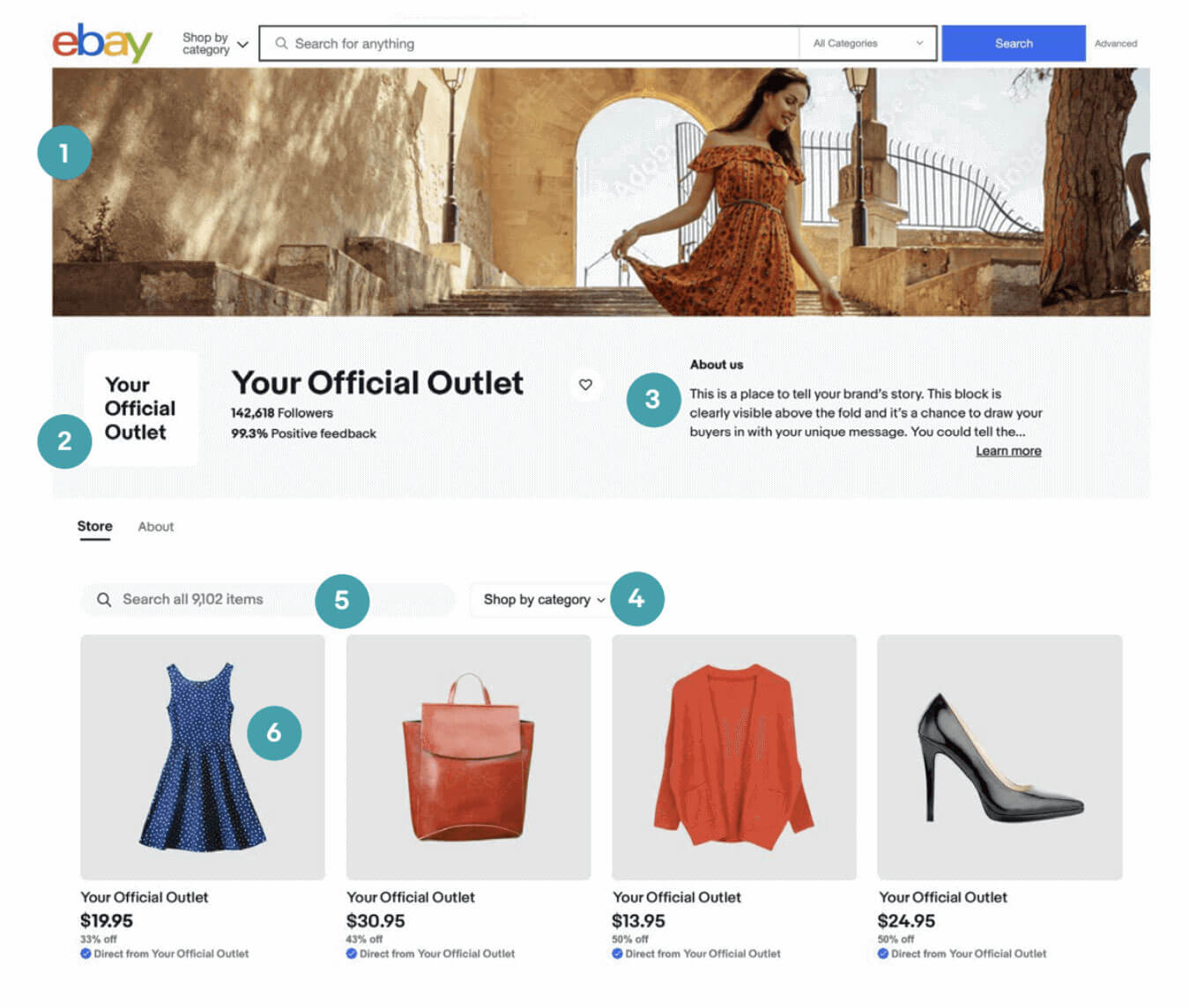
- Your billboard image could be your brand’s hero image or a seasonal banner.
- Add your company logo.
- Tell your story to buyers in the new About tab.
- Choose either eBay’s categories or create your own.
- Buyers can use the search bar to search your inventory.
- Select your featured listings for the front page.
Dig deeper into what your Store can do
Learn all the ways your Store can help you grow your business. With new and updated features, you can make your Store your own, showcase your top items, and build up a loyal customer base.
Drive more traffic to your listings and Storefront by linking your Facebook, Instagram, or Pinterest account to your posts.
With your new social page, you’re able to:
-
Drive traffic to your Storefront through your existing social media accounts
-
Create custom posts and generate new interest toward your page
-
Add hashtags and images to showcase your listings, grab buyers’ attention, and spark engagement
-
Manage posts on all social media platforms right from the page under the Marketing tab