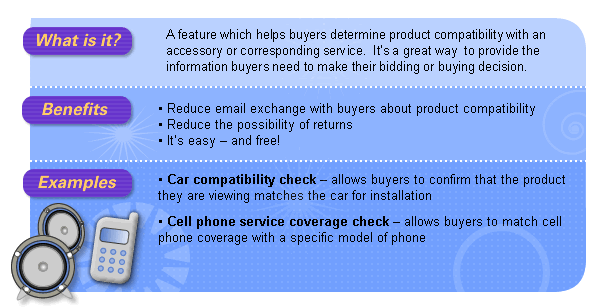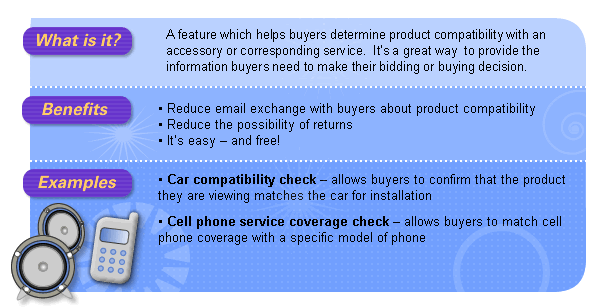

 |
How to add Check Product Fit to listings |
|
|
 |
Sellers can opt-in to the Check Product Fit feature on the Describe Your Item page within sell-your-item.
Please note: Sellers who wish to use the Check Product Fit feature will need to use item specifics with their listing. |
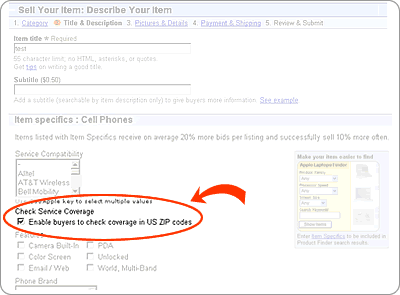 |
 |
Where buyers can access the Check Product Fit feature |
|
|
 |
Buyers will see a link on the View Item page within the Description area near the top of the page. |
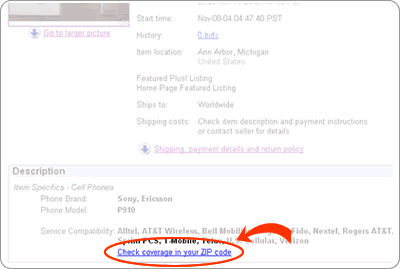 |
 |
What buyers use to Check Product Fit |
|
|
 |
Buyers who click the Check Product Fit link on the View Item page will then be directed to provide information about the corresponding item or the accessory.
For example, if the item being purchased is a cell phone, the buyer would need to provide a zip code to check service coverage. |
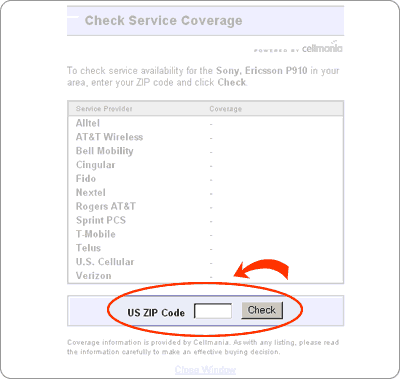 |
 |
What buyers see if the Check Product Fit is a match |
|
|
 |
A view of the Match Result Page |
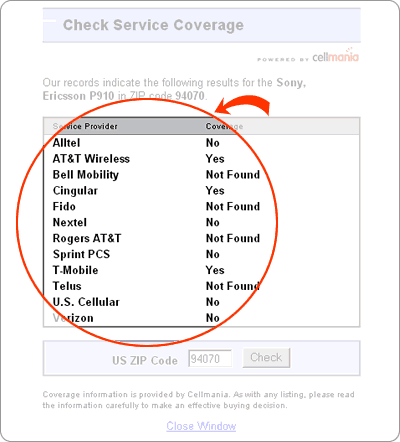 |
 |
Current categories or products where Check Product Fit feature is available |
|
|
|
 |
|