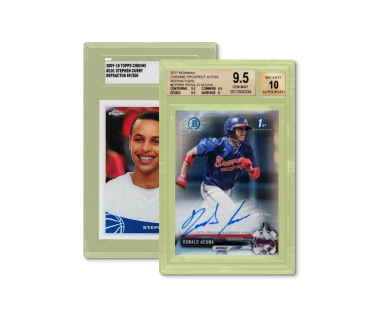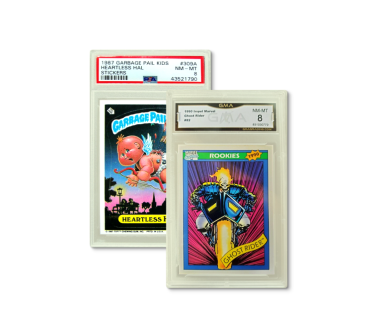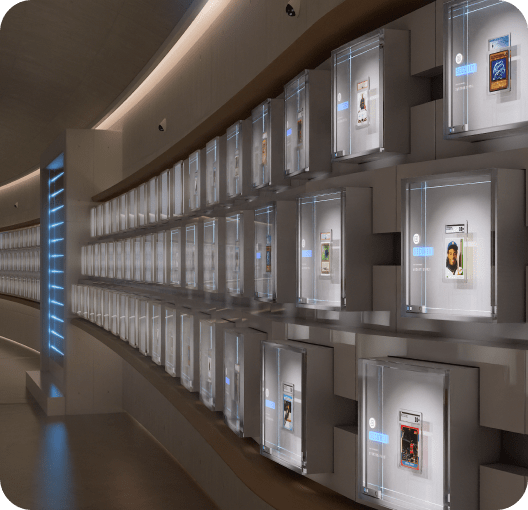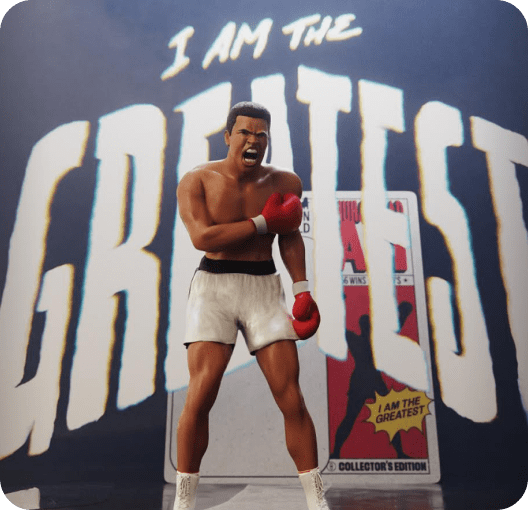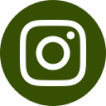Introducing a revolutionary trading card experience
We’re changing the game with industry-leading collecting tools.
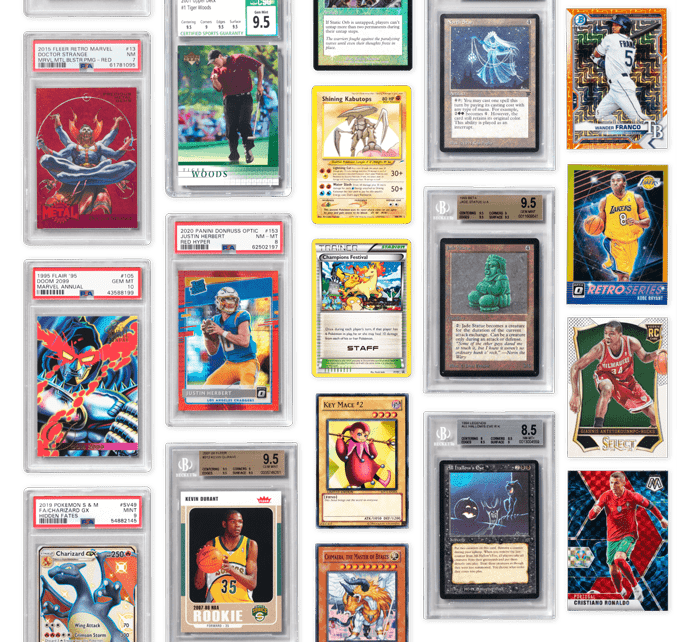

Vault your cards and save today
Securely buy, sell, and store trading cards for free.
Plus, no sales tax on transactions within the vault in Delaware.
You’re invited to use the all new Collection beta
Manage your collection digitally like never before, all in one place. Here’s how it works.
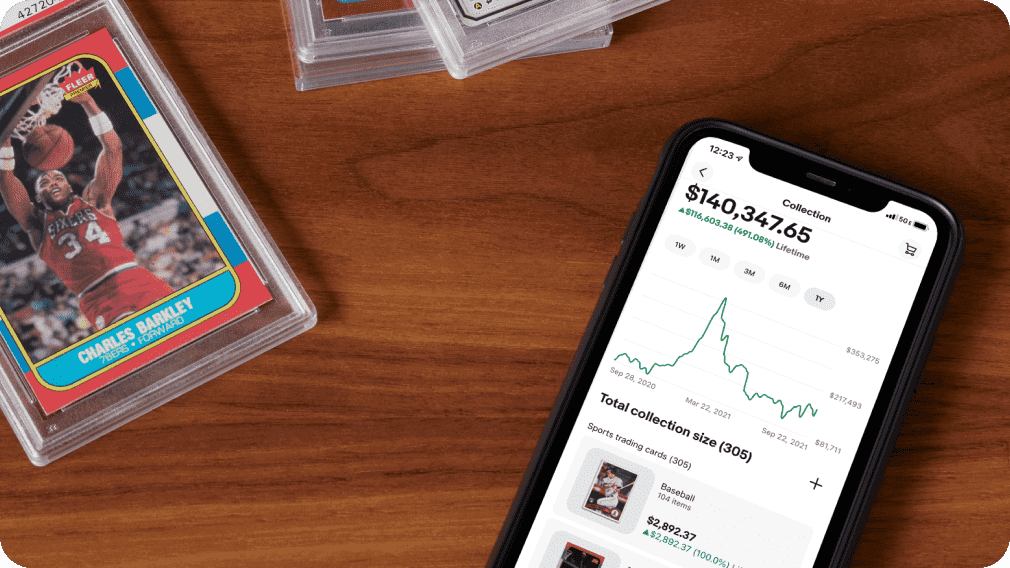
Upload your Collection
On your desktop or mobile device, go to My eBay in the main menu and select Collection. Add up to 1,000 cards from your purchase history, or upload a CSV file if you prefer desktop.
Count up your cards
Want to know how much your collection is worth? Add your cards to Collection beta and see their current eBay market value with comprehensive, actionable insights based on recent sales data. You can also view the value of your portfolio by category.
List at lightning-speed
Need to sell a card? Save time by listing it directly from Collection, where card details are pre-filled to help you go faster.
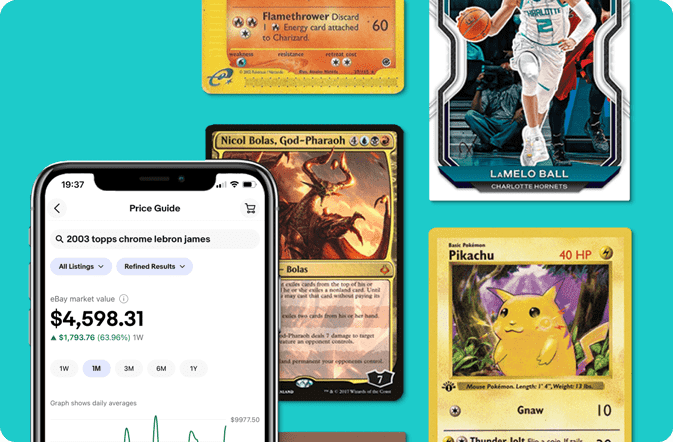
Tap into trends early and often
Track prices in real time on our mobile app with Price Guide beta.
No fakes. No
fraud. No doubt.
With Authenticity Guarantee, a team of third-party professionals will meticulously verify the high-value trading cards you purchase, so you can enjoy peace of mind knowing your cards are authentic.

Bring on the trades
Put your cards on the table
Fund your next buy and play the game like a pro with leveled-up selling.

In the news
How do I access my Collection?
Under the My eBay dropdown menu, navigate to the “Collection” section.
Under the My eBay dropdown menu, navigate to the “Collection” section?
At the moment, Collection only supports the following trading card categories:
Sports Trading Cards:
- Baseball
- Basketball
- Football
- Golf
- Ice Hockey
- Soccer
Collectible Card Games:
- Magic: the Gathering
- Pokemon TCG
- Yu-Gi-Oh! TCG
Under the My eBay dropdown menu, navigate to the “Collection” section.
We pre-populated your Collection with your eBay purchases from supported categories within the last year (rolling 12 months).
How can I add cards to my Collection?
In the app, tap on the “+” icon in your Collection to add more items. You can select from past purchases or manually add a card.
On desktop, tap on the “Add to Collection” button in your Collection to add more items. You’ll also see an option to upload a csv file for uploading your portfolio in one step.
Will a card be automatically added to my Collection after I purchase it?
Not at the moment, but we are planning to add this feature in the future.
How many items can I add to my Collection?
At the moment, the maximum number of items you can add to your collection is 1,000.
I want to upload my collection in one step on desktop. What format does my file need to be in?
Follow the downloadable templates I want to upload my collection in one step on desktop. What format does my file need to be in?
Can I use my own format to upload my Collection on desktop?
No. You must use one of the two downloadable templates that can be found here.
Can I upload my Collection in one step from the app?
No. This feature only exists on desktop.
Can I bulk upload photos?
No.
Is there a limit on how many cards I can upload at one time?
No. The maximum number of cards allowed in Collection is 1,000.
How long will my upload history be visible for?
Your upload history will be visible for 90 days.
How do I edit an item in my Collection?
In the app, go to the item view of the item you would like to edit. Tap on the pencil icon to edit the item.
How do I delete an item in my Collection?
In the app, go to the item view of the item you would like to edit. Tap on the pencil icon to edit and then delete the item. You can also swipe left on the item on the category page to delete it. Individual item deletion is not currently available on desktop.
How do I delete multiple items in my Collection at once?
At the moment, you can only delete one item at a time.
How do I search within my Collection?
We only support search within a category in the app. In other words, you will not be able to search your entire Collection for a specific card. Searching is not currently available on desktop.
Who can see my Collection?
Only you can see your Collection. We do not currently support Collection sharing.
How long will an item stay in my Collection?
Your item will stay in your Collection forever unless you manually remove it.
How do I sell a card in my Collection?
Go to the eBay app and in Collection, navigate to the item view and tap the “Create listing” button. This action will create a draft listing that is populated with the information you have entered for your item.
Where can I see the draft listings I create in my Collection?
Draft listings you create in your Collection are accessible under “Drafts” within the Listing section.
When I sell an item in my Collection, will it be removed automatically from view?
No. If you would like to remove it from your Collection, please delete the item manually.
I am experiencing issues with the Price Guide feature in my Collection. What should I do?
Please try refreshing the page. If that does not work, please wait a moment and try closing down the app or browser and re-opening it.
How frequently is the Price Guide updated for my Collection?
If no edits are made to an item, price guidance updates once a day for every item. If you edit, add, or remove an item from your collection the price guidance will also update.