|
|
 |
 |
 |

Becoming a Seller
When you become a seller on eBay Motors, you'll continue to do business the same way you would in your own dealership, including controlling all the terms of the sale. However, with eBay Motors you'll be able to access millions of motorcycle shoppers looking to buy.
There are two easy ways to get started today:
1. Simply do it yourself by registering as a seller on eBay Motors; or
2. Does your dealership use PSN (PowerSports Network) services, or are you interested in becoming a PSN customer? If so, PSN can help you with your eBay Motors listings. PSN has developed an easy-to-use interface that enables you to load your online inventory directly to eBay Motors. Click here to learn about PSN.
Need a little help along the way?
Here are the 1-2-3's of becoming a seller on eBay Motors (simply click on the number below to jump down on the page to the information you need):
 Registration Registration

 Seller's Account Seller's Account

 Sell Your Item Sell Your Item
 REGISTRATION: REGISTRATION:
First, you'll need to register as a seller, if you haven't done so already. You can do so by clicking the provided text link, or by clicking 'Register Now - It's Free'' from the main eBay Motors page.
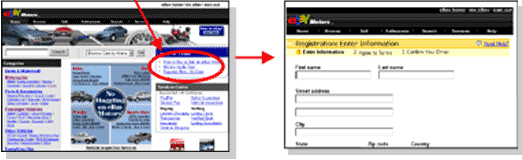
 SELLER'S ACCOUNT: SELLER'S ACCOUNT:
Once you have registered, you'll then need to Create a Seller's Account at eBay, after which, you're ready to sell! The 'Create a Seller's Account' information form is where you'll establish the particulars of who you are as a selling entity.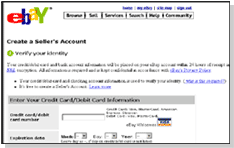
A Seller's Account can be established by your organization, an individual in the organization, or an individual responsible for your selling efforts (depending on which entity signs up, you'll enter either the company's or the individual's information).
A Seller's Account is required of all sellers and helps to provide a safe environment for the eBay community of buyers and sellers. Creating a Seller's Account is FREE, and your information will be kept private on eBay's secure servers.
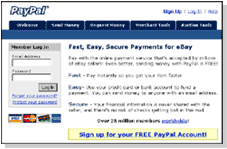 You'll need to enter in credit card or debit card information, bank information, along with choosing how you'd prefer to pay for your eBay seller fees.
You'll need to enter in credit card or debit card information, bank information, along with choosing how you'd prefer to pay for your eBay seller fees.
You can also automatically sign up to accept credit cards or electronic checks through PayPal, the fast, easy and secure online payment service accepted and used by millions of sellers and buyers on eBay.
Next, gather the info you'll need:
• Data to help you write a solid item description and history;
• Photos: Pictures saved on your computer can be added to your listing right from the Sell Your Item form OR enter the URL (Web site address) for photos hosted on the Web. See the photo tutorial for more information; and
• Be sure to identify the category in which you'll list your item (e.g., Motorcycles, Motorcycle Parts & Accessories, or Apparel).
 SELL YOUR ITEM: SELL YOUR ITEM:
Then, click on the Sell button at the top of any eBay Motors page. This will bring you to the Sell Your Item form. The form will walk you through the process, but remember the selling tips we've shared with you (click here to revisit the selling tips). Additionally, if you're having problems, click on Help at the top of every eBay page to find the answers you need.

Once you fill in all the necessary information, you're ready to sit back and watch your very own auction progress.
Remember: If you want to sell on eBay, you'll be charged two basic fees - and they're low! Click Are There Fees? for more information.
|
 |
| |
|

