| Home > Sell > Shipping Center > USPS Shipping Zone > Listing Items > Shipping Calculator |
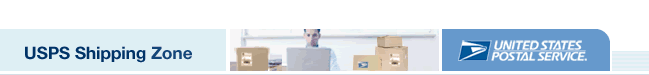 |
||
|
Attract more buyers with the free Shipping Calculator! It appears in your listing, so buyers automatically see the shipping cost for their specific location. Just describe your package (size, weight) and the U.S. Postal Service® shipping services you want to use-the Shipping Calculator will present the right shipping cost to each buyer. That's all there is to it! Benefits of using the Shipping Calculator Improve sales. Listings that include the Shipping Calculator are more likely to end with a sale, and for a higher price. Buyers are more comfortable bidding on your item when they know exactly how much shipping will cost to their location. No more guessing. The shipping cost presented will be based on the specific user’s ZIP Code™. This eliminates overcharging buyers or having to pay extra costs out of your own pocket. Bundle your charges into one cost. You can include a handling charge and/or insurance automatically in the total shipping cost without having to manually add it to the total or display it separately. Fewer questions. By having shipping costs provided for every location up front, you get fewer emails to respond to from buyers, saving you time! Get paid faster; ship faster. The shipping cost is pre-filled in the invoicing and Checkout process, so buyers can conveniently pay the total amount right away. It’s also pre-filled when you print USPS® shipping labels, meaning you’re able to ship sooner and increase customer satisfaction. Provide Shipping Costs with the Shipping Calculator 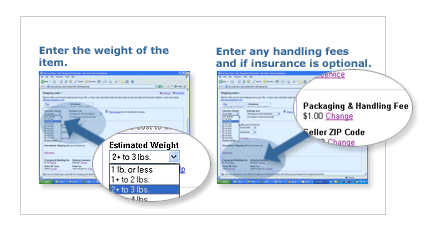
|
| ||||||||||||||||||||||||||||