



|
 |
Listing Strategies for eBay Stores Sellers
eBay Stores sellers can list in three formats: Auction-Style, Fixed Price, and Store Inventory. All listing formats automatically appear in your Store and can be created using the Sell Your Item form, TurboLister2, Selling Manager Pro, or your favorite listing tool.
Step 1) Understanding the characteristics of each listing format:
|
Auction-style & Fixed Price Listings |
Store Inventory Listings |
| Duration |
1,3,5,7,10, 30 days, or Good 'Til Cancelled* |
30 days or Good 'Til
Cancelled |
| Inclusion in eBay main search |
Always |
Appear in the main search results when 30 or fewer Auction-style and Fixed Price results surface.
Learn more
|
| Inclusion in eBay Store |
Always |
Always |
*30 days and Good 'Til Cancelled are not
available for Auction-style listings.
|
Step 2) List in All Formats to Attract More Buyers
As shown below, we recommend that you list in all formats. Many buyers enjoy the thrill of Auction-Style listings on eBay. Others love the instant gratification of Fixed Price and Store Inventory purchases. Your Store showcases all of your listings in all formats, so you can reach the full spectrum of eBay buyers.
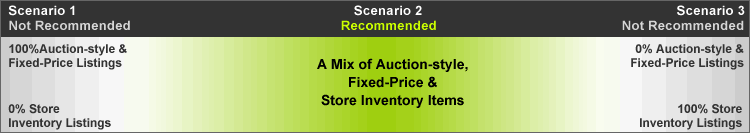
Scenario 1- Auction-Style & Fixed Price Listings ONLY
It is important to have Auction-Style & Fixed Price listings to cross-promote your Store and Store Inventory listings. Low levels of Store Inventory may mean that you are not taking full advantage of your eBay Stores subscription, which offers differentiated pricing, exposure and duration.
Scenario 2- A Mix of Auction-Style, Fixed Price & Store Inventory Listings
The ideal listing format breakdown is going to depend on several factors, such as your inventory make-up and business goals. Example:
- Unique/Hard-to-find Items
We suggest higher levels of Auction-Style & Fixed Price items to attract demand.
- Accessories & Hard-to-find Items
We suggest an approximately even split of Auction-Style, Fixed Price & Store Inventory.
- Accessories with Inventory Depth
We suggest a higher
level of Store Inventory.
|
Scenario 3- Store Inventory Listings ONLY
Listing close to 100% of your inventory in Store Inventory, does not help leverage the high built-in traffic that comes with Auction-Style and Fixed Price listings. With high levels of Store Inventory, you will likely need to put in more effort to drive traffic to your listings because Store Inventory has less exposure than other listing formats.
Review Step 3 below to further identify what is right for your business.
Step 3) Evaluate how product type and merchandise selection may impact your listing strategy.
|
|
|
 |
Commodities - It is generally a good idea to use Store Inventory or Fixed Price for commodity items. Be sure to review comparable items to determine current market pricing.
|
|
|
 |
Unique and Hard-to-Find Items - Auction-Style listings can help maximize the final sale prices for these highly sought-after items.
|
|
|
 |
Popular and Sale Items - List items that you expect to generate the most traffic and excitement in Auction-style format.
|
|
|
 |
Accessories and Add-ons - List these items in Store Inventory or Fixed Price format, and be sure to cross-promote them from the primary item listing. Offer shipping discounts or promotions on these items to maximize add-on sales.
|
|
|
 |
Infrequent Market Demand - If you have items that sell dependably but infrequently, Store Inventory is likely to be the most cost-effective listing format for these items.
|
|
|
 |
Wide Selection of Related Items - Are you selling a wide selection of related items, such as auto parts or specialized craft supplies? Store Inventory allows you to offer a wider range of inventory, which can help increase total sales and boost profits.
|
Tips to effectively manage and promote your Store Inventory Items.
|
|
 |
Cross-Promote Store Inventory in Listings to Increase Visibility
It's important to note that Auction-Style and Fixed Price listings obtain more exposure in eBay search and browse results. Because Store Inventory items appear after all matching Auction-Style and Fixed Price listings only in specific cases, a best practice is to list Auction-Style and Fixed Price listings in addition to Store Inventory items. You can then use Stores Listing Frame and Cross-Promotion tool to drive buyers from your Auction-Style and Fixed Price listings directly to your Store categories and Store Inventory items.
|
|
|
 |
Optimize Your Listing Strategy
Markets change so refining your listing strategy should be an ongoing process. Use your Store Traffic Reports to see where your buyers are coming from. For example, if you notice most of your buyers are coming from Auction-Style listings, you should experiment with increasing listings in this format.
|
 |
 |
 |
| |
 |
Drive more buyers to visit your eBay Store.
Learn more about the tools that can help you increase your Store visibility. |
|
 |
Increase traffic to your Store
Send professional looking email newsletters to buyers and trigger repeat sales with Stores Email Marketing.Learn more |
|
 |
 |
 |
|


