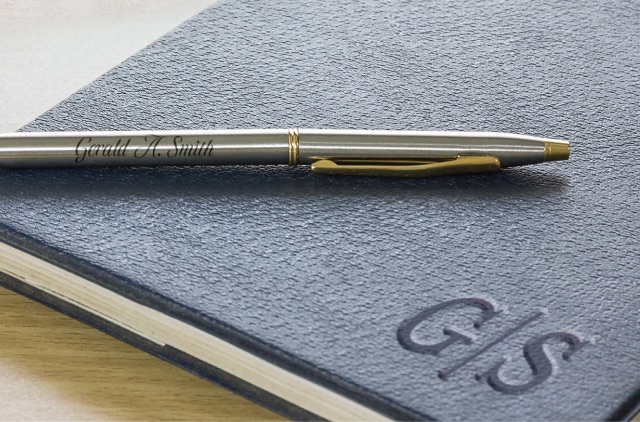What is the Promotion?
Final Value Fee
Invited sellers (“Sellers”) who complete one or more sales of Qualifying Listings* during the Promotion Period, pursuant to the terms and conditions set forth herein, will pay no final value fees on Qualifying Sales (the “Promotion”). To qualify for the Promotion, items must be listed during the Promotion Period* with the Personalize feature set to “Yes” (*“Qualifying Listing”). Note: the Personalization feature is not available in all listing categories.
The Promotion will apply to final value fees and $0.30 per order fees only. All other fees, including, but not limited to, insertion fees, international fees, and optional listing upgrade fees will not be eligible. All existing selling limits on your account (as well as category and item limits) still apply, and may prevent you from creating the maximum number of listings in this Final Value Fee Promotion. View the everyday rate plan for full details.
Who’s eligible?
This Promotion is available to Sellers who:
- Received an invitation email and/or message in My eBay;
- Create one or more listings with the “Personalize” setting under “Item Specifics” set to “Yes” and relevant personalization instructions provided; and
- Meet eBay’s minimum seller performance standards. Please sign in to My eBay and view your Seller Dashboard to verify whether your account is currently meeting the standards.
When is it?
The Promotion will begin on Thursday, November 4, 2021, and will end on Wednesday, August 31, 2022 at 23:59:00 PT (11:59 PM plus 59 seconds), for listings on www.ebay.com (*the “Promotion Period”).
How do I get The Promotion?
The final value fee discount will be automatically applied at the time of sale of a Qualifying listing. The $0.30 per order fee credit will be applied to your seller account within forty-five (45) days of the sale of a Qualifying Listing.
Please note that the Promotion may not be shown during the listing process. Instead, the discount will be reflected in the "Seller Account” section in My eBay, under the Account tab, or in your next invoice or financial statement.
Restrictions & Exclusions.
- The Promotion applies only to sales of listings with Personalize item specific set to “Yes.” The Personalization feature is not available in all listing categories.
- Listings that do not sell before the end of The Promotion Period will not qualify for The Promotion.
- All listings must comply with all applicable eBay policies, including eBay’s Duplicate Listing policy that allows for the removal of duplicate fixed price listings.
- The Promotion is only valid for listings on the US site at www.ebay.com.
- Fees for optional listing upgrades (such as reserve price, subtitle, Gallery Plus, listing in two categories, etc.) will still apply. Please note: Not all features are available in all listing flows.
The Promotion is subject to U.S. laws, void where prohibited, not redeemable for cash, has no face value, and cannot be combined with any other fee offer. eBay may cancel, amend, or revoke The Promotion at any time, including in response to fraudulent activity.
Reference code: 1007527