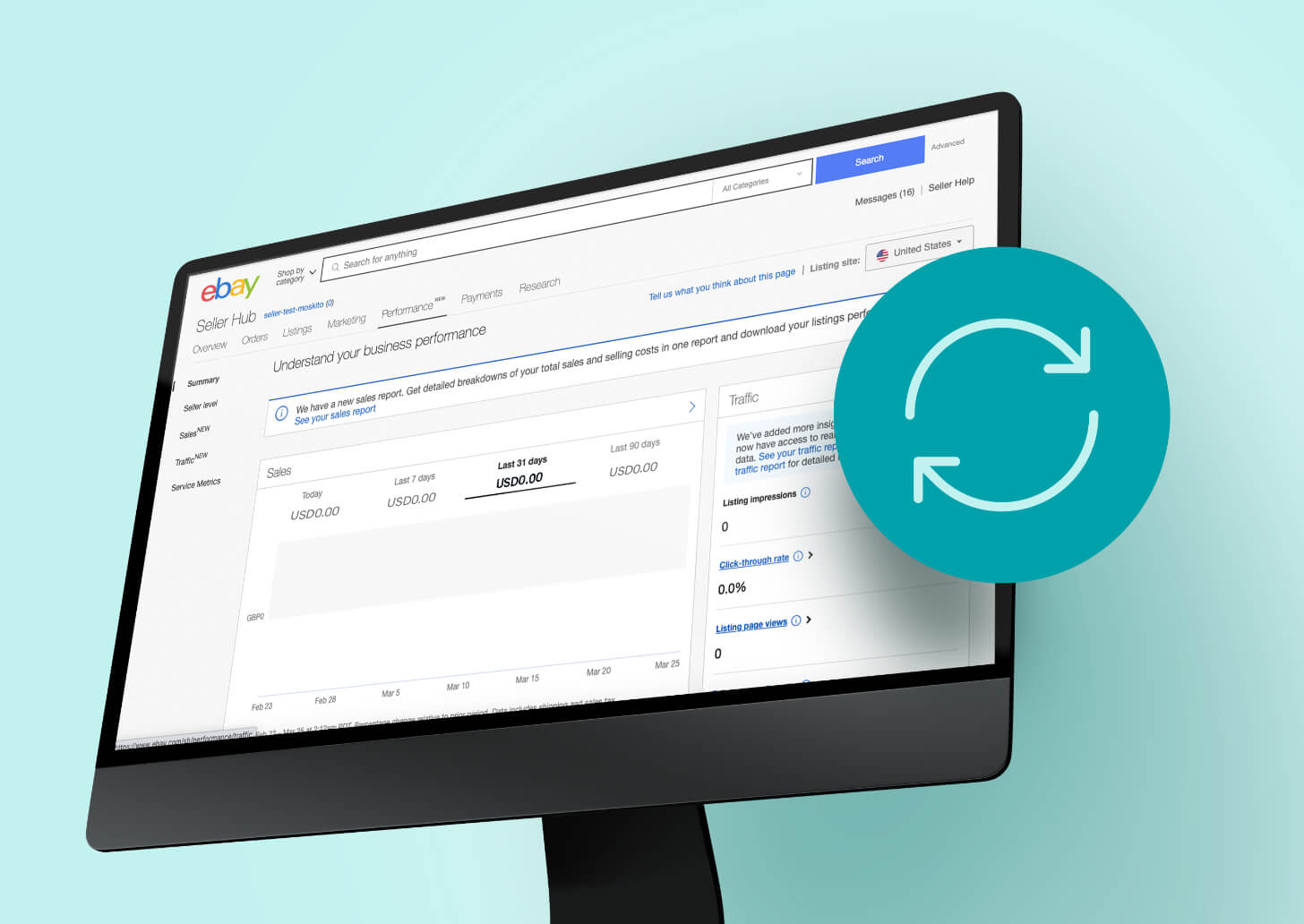What is the Listing Quality Report?
The Listing Quality Report is a downloadable Excel document that provides you with analysis — at listing and category level — of your 10 categories with the most live listings.
Importantly, it provides specific actions you can take to optimize your listings and categories, with the aim of boosting your views, impressions, and sales. It has been designed with input from the seller community.

The key benefits
Get actionable recommendations to help boost search impressions, views and sales.
See how you rank against your eBay competitors and sharpen your competitive edge.
Google Shopping insights: We’ll tell you if and why your listings were rejected from Google Shopping ads.
What’s in the report?
Summary Tab: An overview of recommendations at category level.
Google Shopping tab: An overview of which listings have been rejected by Google Shopping ads, and why.
Category tabs: Listing-level detail of each category and benchmark data to support the recommended actions.
Why does listing quality matter?
Improving listing quality is one key way to improve your ranking and search impressions. Fully optimized listings generally benefit from greater visibility and can help increase sales.

Find your report
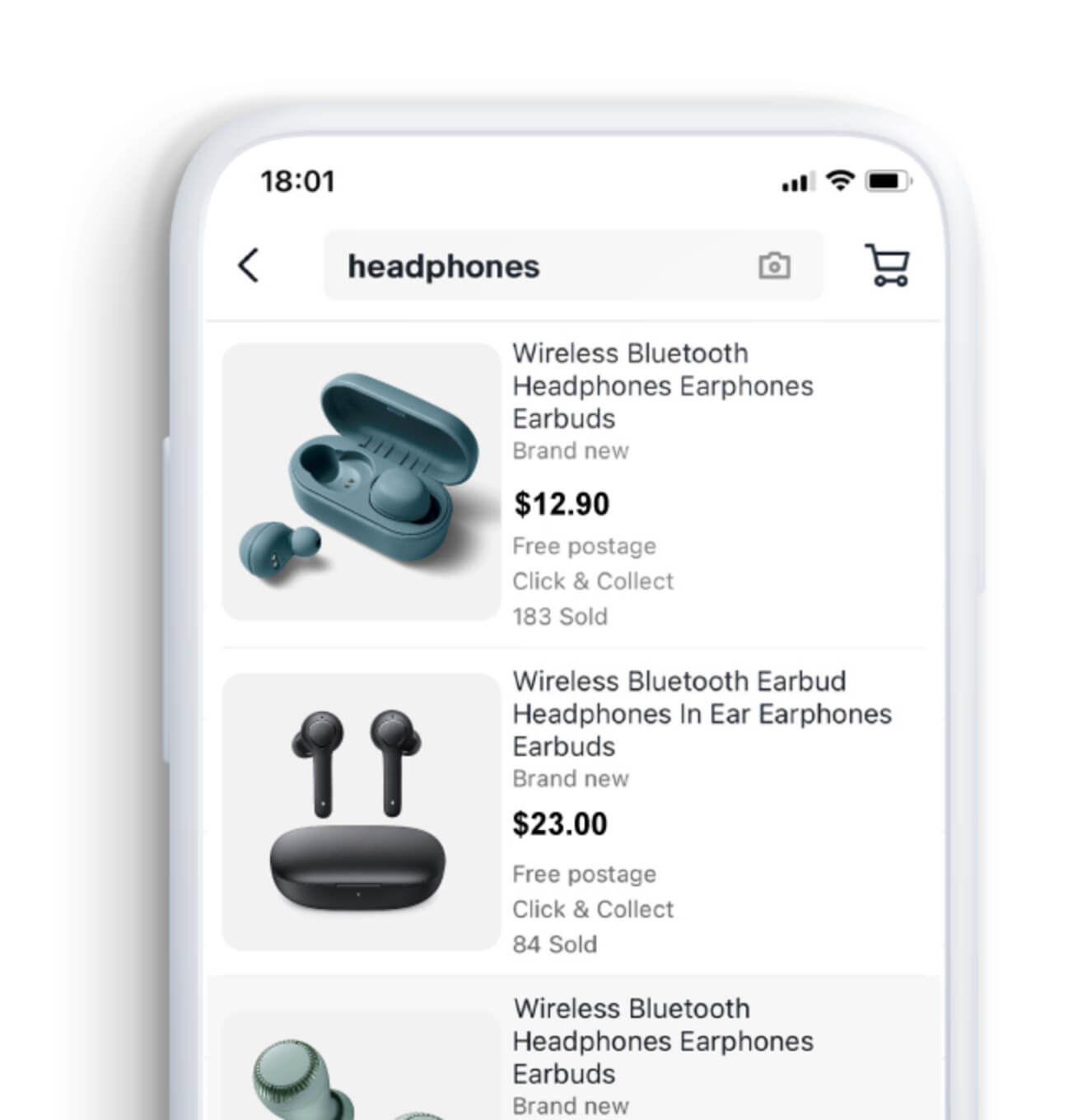
Using the report
Example category recommendations for
Women’s Shoes >
Heels

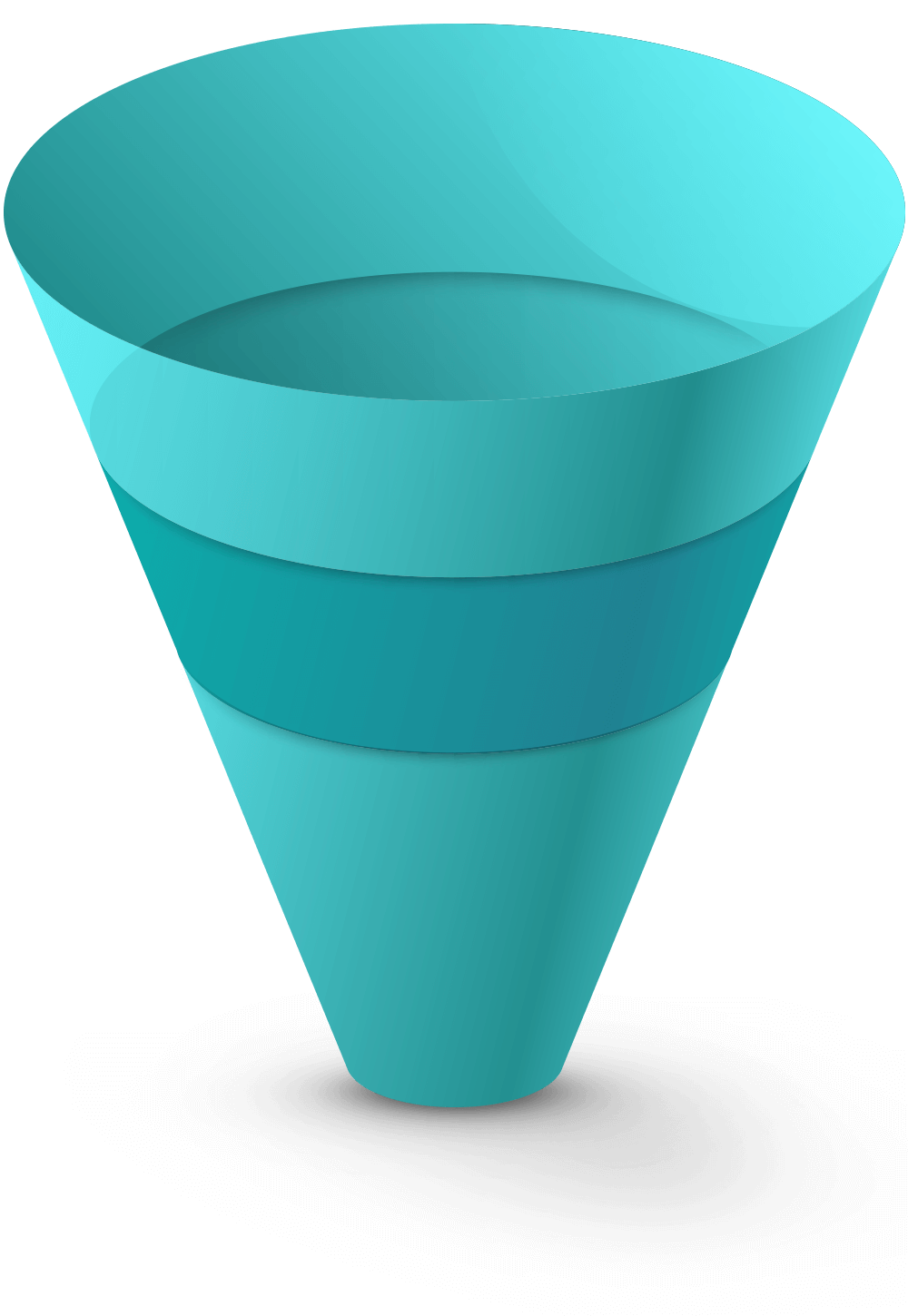
Improve search
impressions
Fill in 7 recommended item
specifics per listing
Improve
listing views
Add order size discounts
to 35 of your listings
Improve sales
conversion
Reduce handling time to
1 day on your listings
How do we generate the recommendations?
We make our recommendations by comparing your listings, in quality and content, to other listings in the same category that perform well throughout the sales funnel.
It’s then up to you to decide if you wish to adopt any of these recommendations - you’re in control.
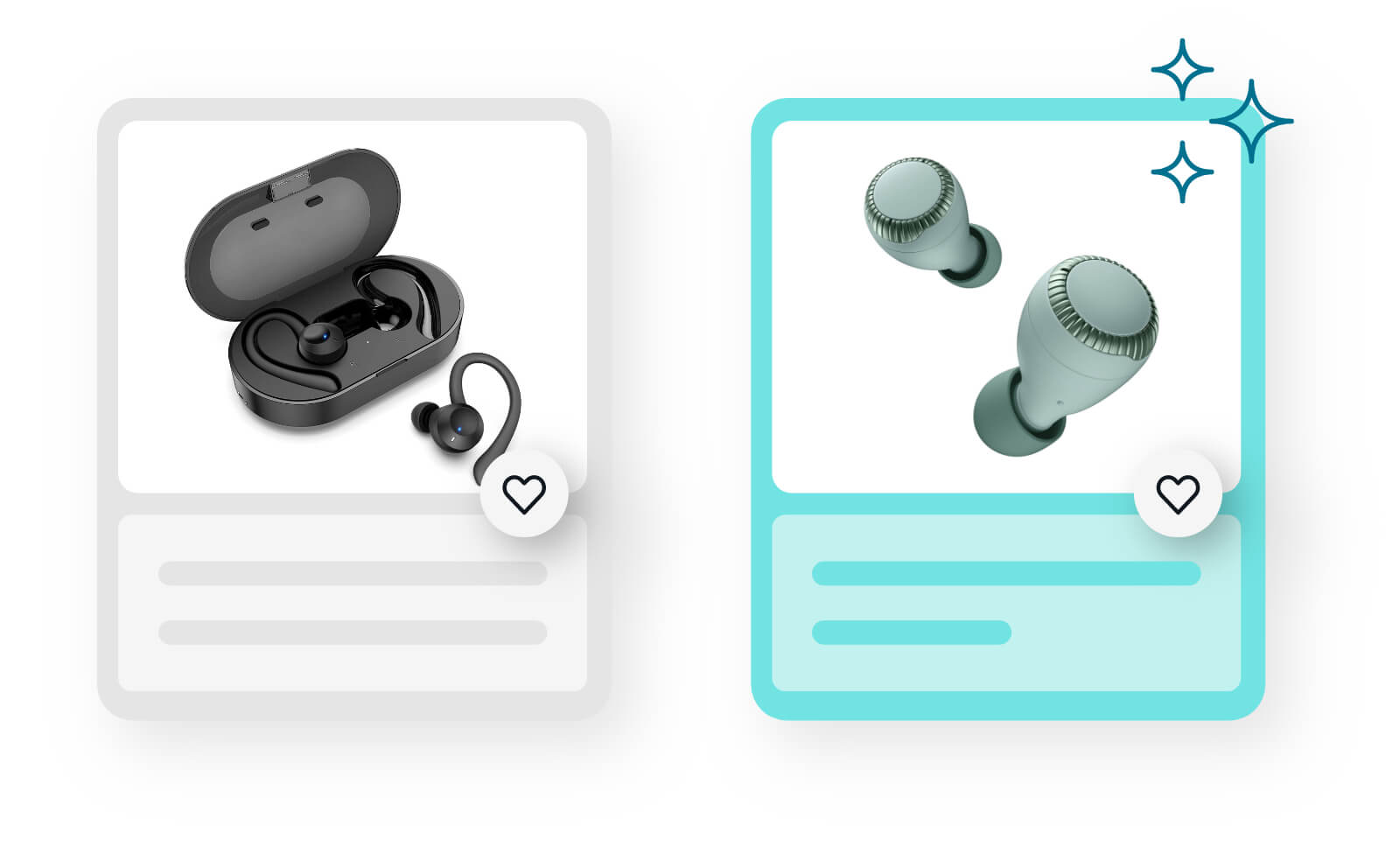
Good to know!
The Listing Quality Report is a new tool designed for eBay business sellers. It is constantly evolving and being improved in line with seller feedback.
It currently only covers buy-it-now items and single SKU listings. But watch this space for changes and updates

Find your report