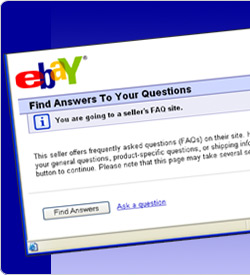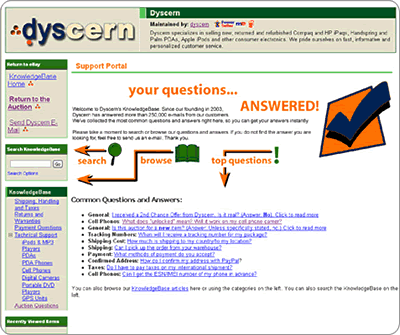See it in action
1. The Seller clicks on "Ask seller a question."

2. The customer may click on the "Find Answers" button to go to your Advanced FAQs or the link to email you a question.

3. Sellers may customize the look and organization of their Advanced FAQs to match their business.
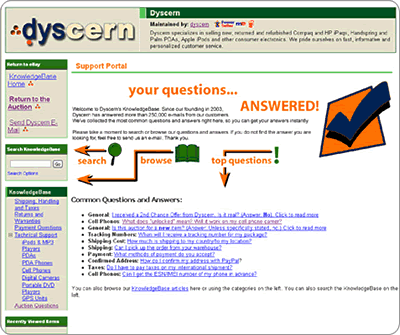 |
 |
How to get started with Advanced FAQs:
| 1. |
Sign up for an account with one of the providers who offer this service: Hosted Support and Parature. (Note: These providers charge a monthly fee for their service. You'll be charged directly, not through your eBay account.)
|
| 2. |
Once you've completed sign up, enter your most commonly asked questions along with the appropriate answers. Providers may offer additional options.
|
| 3. |
Use the token provided by the provider to link your self-service knowledge base to your eBay account.
|
| 4. |
Go to My eBay>Preferences and then click the "Show" link in the "Ask seller a question" section.
|
| 5. |
Click the "Edit" link next to "Send buyers to self-service knowledge base."
|
| 6. |
On the Knowledge Base Preference page, select "Yes," and then click the Submit button. |

“eBay’s Advanced FAQ feature has allowed
Dyscern to reduce our inbound mail volume by
more than half while increasing customer
satisfaction by providing immediate, detailed
answers to our customer’s questions."
-Jennifer L. Canty, CEO, Dyscern |
|