Take the hassle out of managing returns
- Returns are automated for you and your customers
- Track and manage your eBay returns from one central location
- Final Value fees automatically credited when refunds are issued
 Quick look: New Managed Returns Process
Quick look: New Managed Returns Process
 New Managed Returns: Insights from an eBay Top Rated seller
New Managed Returns: Insights from an eBay Top Rated seller
By opting into the new managed returns process, you acknowledge and agree to its terms and conditions, and you authorize eBay to include any return shipping charges and autorefund amounts on your invoice as a fee which may be charged to your automatic payment method on file, if any; and acknowledge that eBay Buyer Protection—as amended from time to time—has special provisions to accommodate a claim in an item is returned through eBay's managed returns process and a timely refund is not issued.
Here's how it works:
When a customer clicks on the "Return this item" option in My eBay, specifies a reason for return, and prints a shipping label and packing slip—we'll notify you through My eBay.
Depending on who is responsible for return shipping charges, eBay then charges the buyer for the return shipping or adds it to your next invoice.
Issue a refund with a click of a button once you've received the returned item and your final value fee will automatically show as a credit on your next invoice.
Top 10 FAQs
View a complete list- Click on the "Opt in to returns" button
- When opting in to the return process, you'll be asked to set up your return preferences. Select whether you prefer to use your own return merchandise authorization (RMA) numbers, and if you have multiple return shipping addresses.
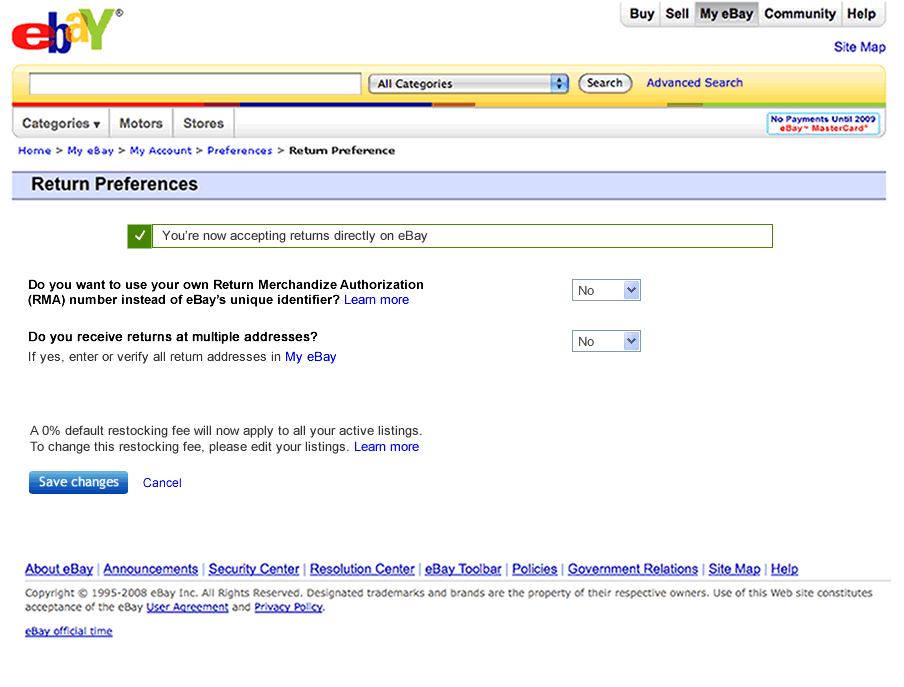
- After you've saved these changes, go to your existing listing tool(s) to configure your restocking fees (if any) for active listings
- If you have multiple return addresses, confirm that all return addresses are added in My eBay preferences
- A buyer starts the return process.
You get an email letting you know that the buyer has started a return. We ask the buyer to return the item to you within 5 business days*. The buyer is instructed to pack the item carefully and return it in the same condition as when it was received. Learn more about the item condition policy for returns.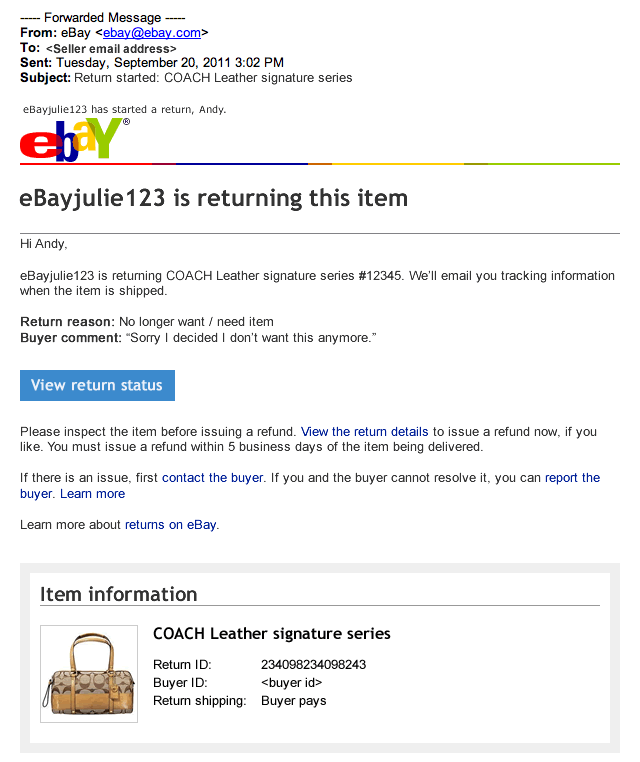
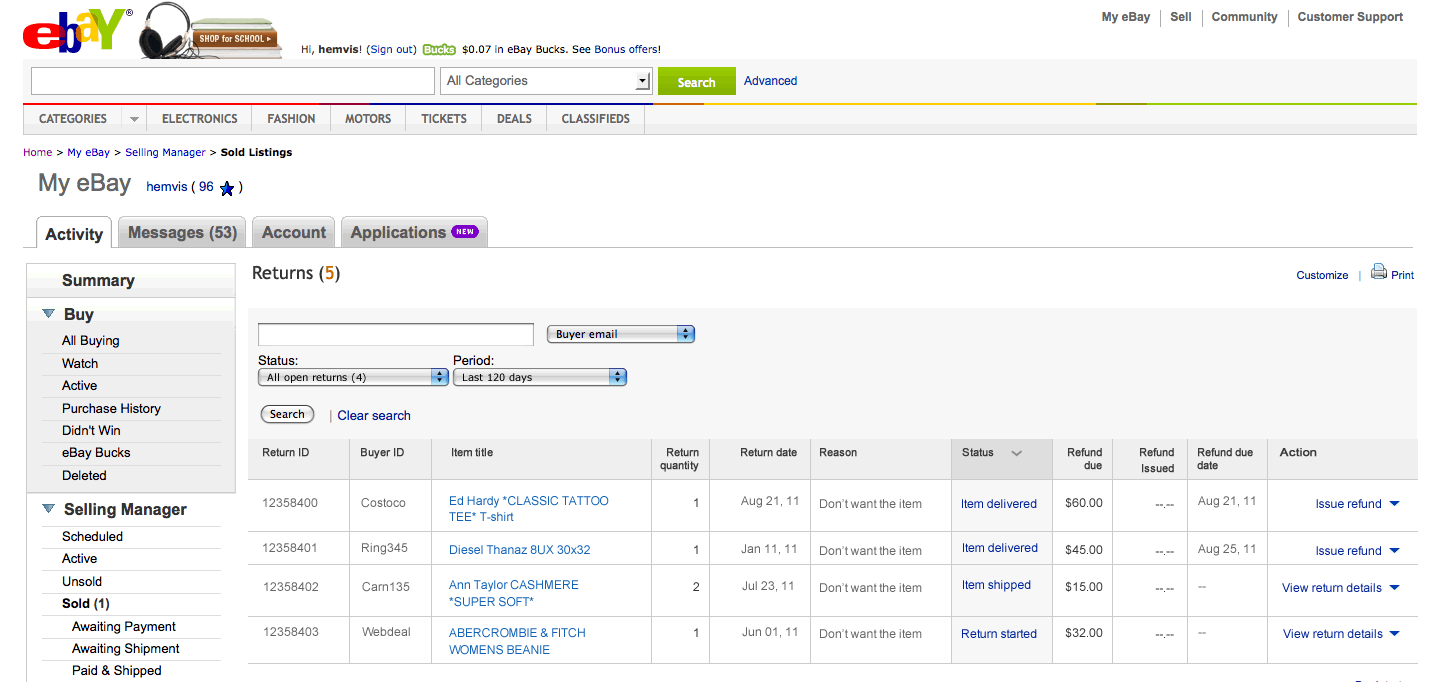
- You provide an RMA number and shipping address, if needed.
If you've set your preferences to use RMA numbers, multiple return addresses, or both, you'll have 2 business days to provide the information after a buyer has started a return.- If you don't provide an RMA number, the buyer will return the item without one. (The return ID will be included on the shipping label.)
- If you don't provide return shipping address, the buyer will ship the item to your primary return shipping address.
We'll ask the buyer to ship the item within 5 business days from when you provided the information for the return.
You can track the status of a return and specify an RMA and return address in the Returns section of My eBay. - The buyer ships the item back to you.
We provide the buyer with a return shipping label. We'll also give the buyer a packing slip to print and enclose in the return package. On the packing slip is a unique return ID generated by us, along with the buyer's ID. If you use RMA numbers, they'll be on the packing slip too.The return label will use US Postal Service (USPS) Parcel Post, First-Class, or Priority Mail, whichever is the most appropriate based on cost and delivery time. Delivery Confirmation is automatically included so you can track the status of the return shipment. Signature Confirmation is also included if the item is valued at or more than $250.
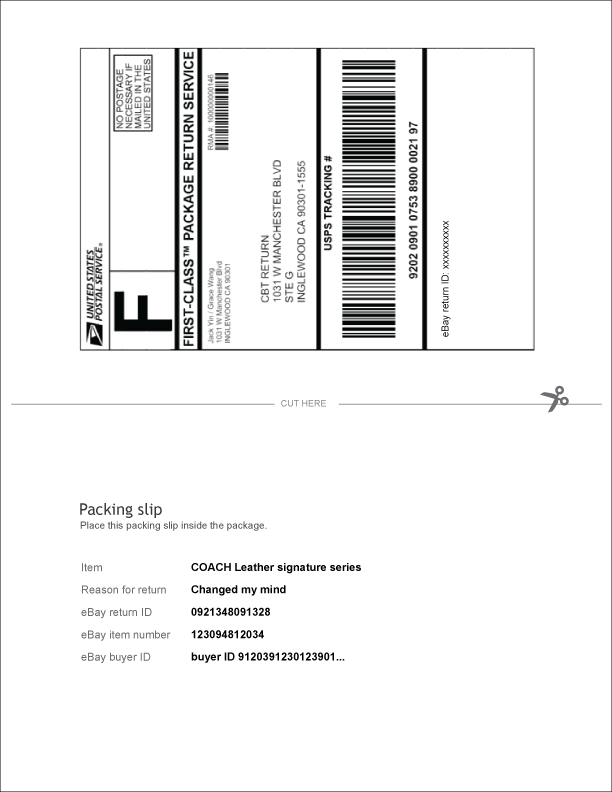
- You receive the item and issue a refund.
Before refunding the buyer, be sure to thoroughly inspect the item to be sure it meets the item condition policy for returns. You'll need to issue a refund within 5 business days. After you've issued a refund, your eBay final value fees will show as a credit on your next seller invoice.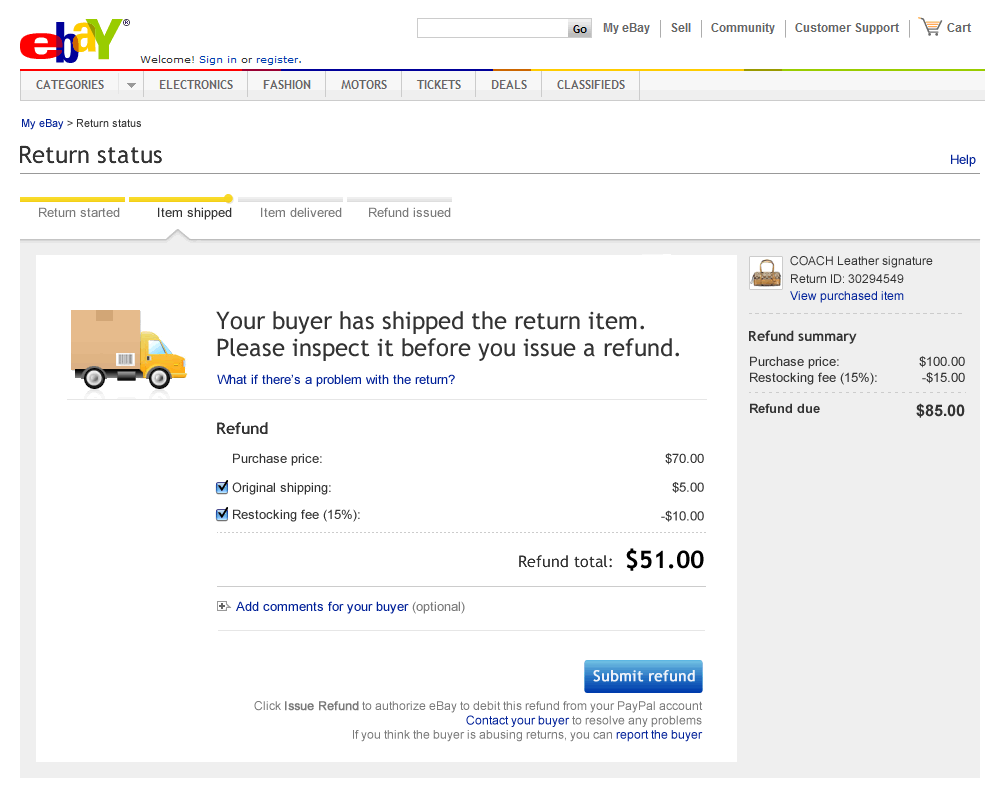
To opt in to the return process, you must be registered on eBay.com.
There are additional requirements for a sale to be eligible for the return process. The return process can be used when:
- Your account is in good standing.
- You specify in the Return policy section of the listing that you accept returns.
- You haven't already issued a refund for the transaction through PayPal.
- The buyer uses the process to start a return within your specified return time frame.
- The buyer pays for the item with PayPal.
- The buyer hasn't opened an eBay Buyer Protection or PayPal Purchase Protection case, or requested a chargeback on a credit card associated with the buyer's PayPal account.
- The buyer wants a full refund—not a partial refund or exchange.
- The buyer hasn't been suspended from the managed return process.
- The item is delivered through a shipping method other than freight or local pick-up.
- The item is listed in a category covered by Buyer Protection.
- The item is listed and sold on eBay.com.
- The return is US-based. (Both a buyer's address and your return address are in the US.)
When you opt in, a new restocking fee field will be added to all of your active listings and automatically defaulted to 0%. You can update this value at any time via your existing listing tool by selecting from 0% (no restocking fee), 10%, 15%, or 20%. Your restocking fee will be deducted from the refund. Note you can waive the fee at your discretion, and a restocking fee will not be deducted if the reason for the return is "item not as described." Keep in mind that the free form text field will no longer appear on your active listings once you opt in to the new process.
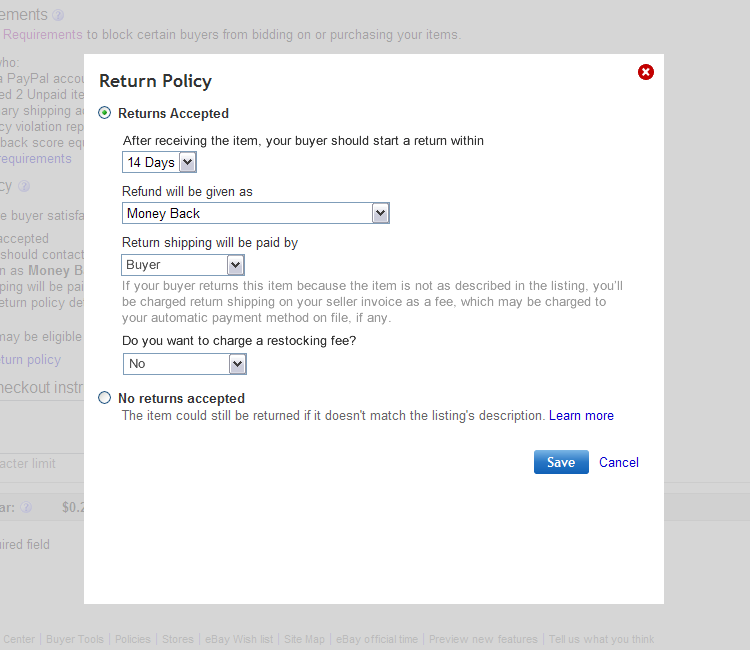
Note that if you use a third party listing tool, your provider may or may not have updated their listing tool to incorporate the new restocking fee field yet, in which case 0% will be used. Contact your third party provider if you take restocking fee and do not see the new restocking fee field for your active listings after opting in. Similarly, if you have your own proprietary listing tool, either contact your eBay account manager or the eBay developer program for more information.