IMPORTANT: If you are involved with a member in a transaction, you will still be able to access the email address as you do today by clicking on that person's User ID. The only exception is when bidders contact sellers on active items through the View Item page. This is described below.
In a few weeks, we will be changing the Email Address Request and Ask Seller a Question features.
Contact an eBay Member Feature
Today, you can obtain an email address if you're not the buyer or seller in a specific transaction by taking the following steps:
- Click on the User ID
- Request the email address (as long as the User ID is not an email address), and then
- Click on the email address and enter your message
The new process will allow you to send email to other members this way:
- Click on the User ID
- Fill out the new Contact an eBay Member form (shown below). After entering your message and clicking the Send button, eBay will forward the message to your recipient. This is similar to the "mail this auction to a friend" feature.
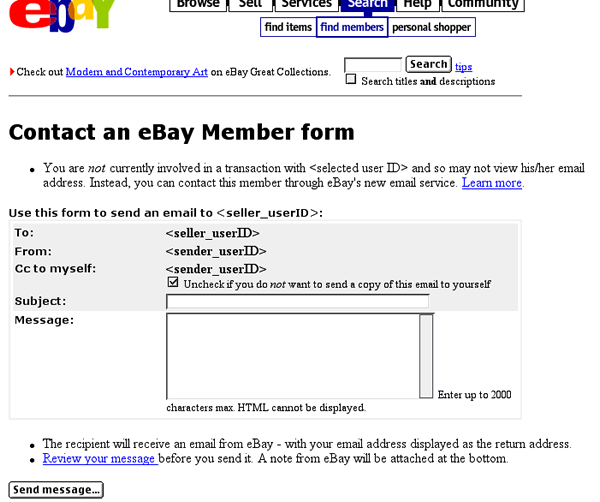
The message received by your recipient will contain your email address so that he/she can respond to you directly. The reply goes through the recipient's mail provider and will not go through eBay.
The message will also contain the following note:
| This email was sent by an eBay member via eBay's email forwarding system. If you reply to the email, your response will go directly to the member.
eBay does not tolerate spam (i.e., unsolicited, commercial email) and is taking steps to protect members from this abuse. In addition, solicitations to buy or sell items outside of eBay violate eBay rules and are not covered by services that protect members such as feedback, insurance, escrow, and dispute resolution. If this is an offer to buy/sell items outside of eBay, please do not participate. |
| Go back to top |
We are also making improvements to the Ask Seller a Question and Seller User ID features on the View Item page. The new system will forward a message that will contain the item number and title. The seller will receive an email from eBay with your email address displayed as the return address so that he/she can contact you directly. The steps to send your message are as follows:
- Click on either the Ask Seller a Question or Seller User ID features
- Fill out the new Ask Seller a Question form (shown below). After you enter your question and click the Send button, eBay will forward the message including item number and item title to the seller.
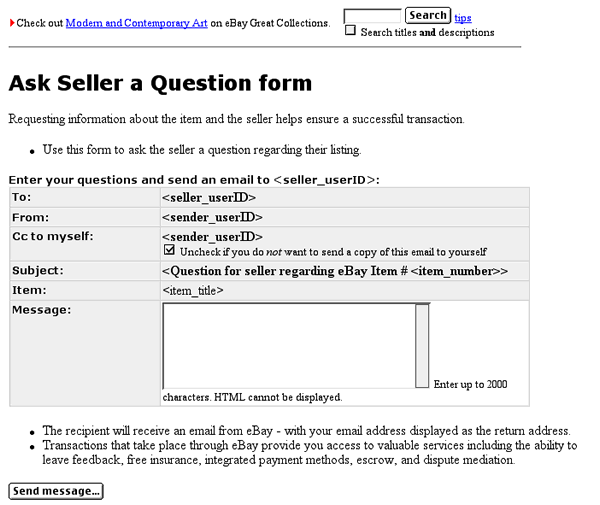
Note: After the listing closes, the Contact an eBay Member Form will appear when the Seller ID is clicked by anyone other than the winning bidder. The winning bidder will still be able to access the seller's email address by clicking on the Seller ID.
Frequently Asked Questions about eBay's Email Forwarding System
- Why are these changes being made?
- When will the changes take effect?
- Will this change how people buy and sell on eBay?
- Will eBay have access to my messages? Will eBay read my email?
- Will I be able to send pictures or other attachments with my messages?
- Why did you change the Ask Seller a Question feature?
- How does eBay make sure that the email system doesn't go down?
- What if my message does not get through?
- Will I still be able to view email addresses on eBay?
- Will this change affect how I communicate with international users?
- What if I still receive spam (unsolicited, commercial emails) despite these features?
- Changes to enhance privacy prevent me from detecting potential shill bidding since I cannot easily see email addresses. How do I manage this?
Why are these changes being made?
These changes are being made for several reasons:
- These changes are being made based on community concerns about email address harvesting (collecting) resulting in unsolicited, commercial email (spam). They will also minimize unsolicited email from other members. Spam-related issues are a top cause of customer complaints and we are dedicated to fixing the problem.
NOTE: If you use your email address as your User ID, you should consider changing your User ID to a nickname instead so that 3rd parties will not be able to get your email address from the eBay site.
When will the changes take effect?
These changes are scheduled to be implemented in the middle of February 2001.
Will this change how people buy and sell on eBay?
These changes will not change how sellers and bidders communicate with each other in transactions. There will be no change to how sellers and winning bidders are able to contact one another in closed listings. In active listings, sellers will be able to request all bidder email addresses as they do today.
Will eBay have access to my messages? Will eBay read my email?
No. The email forwarding system does not store your message. We will not read your email.
Will I be able to send pictures or other attachments with my messages?
Messages forwarded by the eBay email forwarding system will not support attachments.
Why did you change the Ask a Seller a Question feature?
To improve the feature and address concerns about email address harvesting resulting in spam. The new feature will forward an email with the item number and title and a link to the item.
Note: The feature will be available to all when the item is active. Once the item ends, the winning bidder will have access to the form, in addition to the seller's email address. Other members will use the Contact an eBay Member form
How does eBay make sure that the email forwarding system does not go down?
It is possible that any email system can go down at times. However, eBay is investing significantly in equipment to help prevent this from happening.
Note: In closed listings, winning bidders and sellers will still be able to get each other's email address as they do now from the View Item page. In active listings, sellers will still be able to get the email addresses of their bidders. There will be no need to go through the email forwarding system in these cases.
What if my message does not get through?
The Contact an eBay Member and Ask Seller a Question features provide members with a notice in the event that the email address on file for the recipient no longer works or the recipient's mail provider is unable to receive the message. eBay will attempt to send the message three times and if it is still not successfully sent after the third time, a message will be forwarded to you indicating that your email was undeliverable.
Will I still be able to view email addresses on eBay?
Email addresses continue to be visible in limited situations:
- Active items
- a seller is able to view email address(es) of their bidder(s)
- Closed items
- a seller is able to view the winning bidder(s) email address(es)
- any winning bidder is able to view the seller's email address
Will this change affect how I communicate with international users?
Once the features are implemented on our international sites, communication with international members will follow the same process.
What if I still receive spam (unsolicited, commercial email) despite these features?
These changes will make it more difficult for email address "harvesters" to collect email addresses on eBay. If you are still receiving spam, changing your email address may help prevent the problem since your current email address may still be circulated in mailing lists. We realize, though, that this may be very inconvenient to do.
If you use your email address as your User ID, you should change your User ID to a nickname instead so that 3rd parties will not be able to get your email address from the eBay site.
Changes to enhance privacy make it more difficult to detect potential shill bidding since I cannot easily see email addresses. How do I manage this?
These changes are essential to address a number of issues, e.g., spam, bid siphoning, and the completion of eBay transactions outside of eBay. We believe that this is the right move as we have implemented internal tools along with enhancements to Bid History and Bidder Search to effectively address the concern. Click here to learn more.