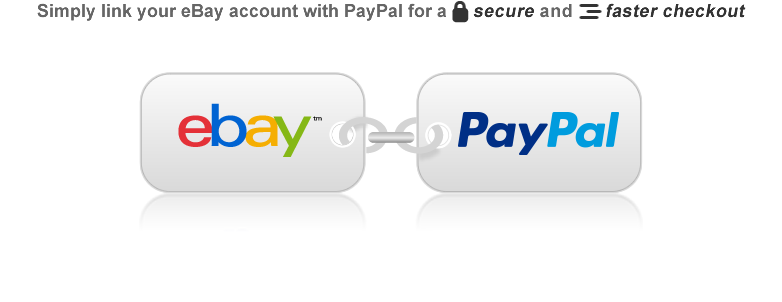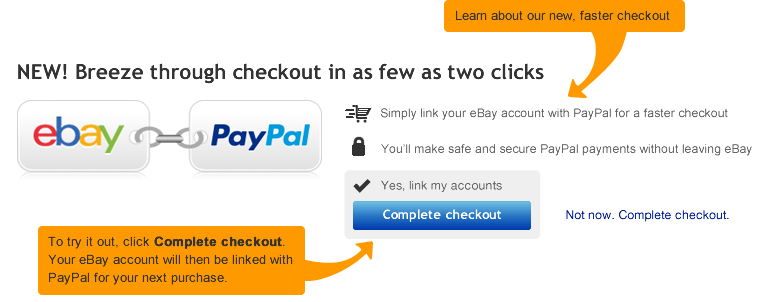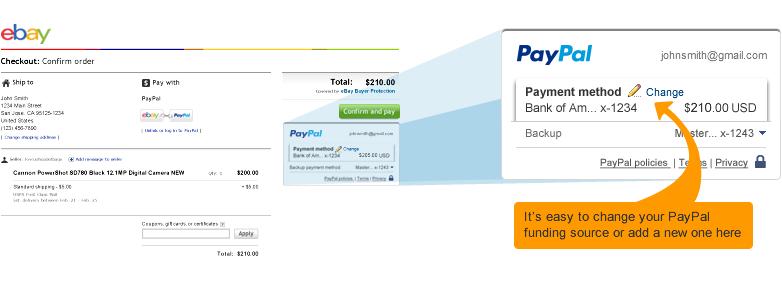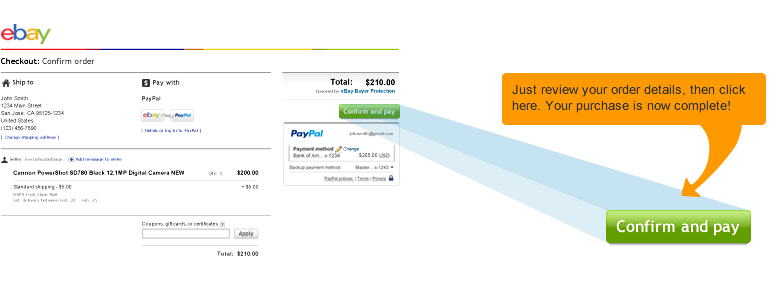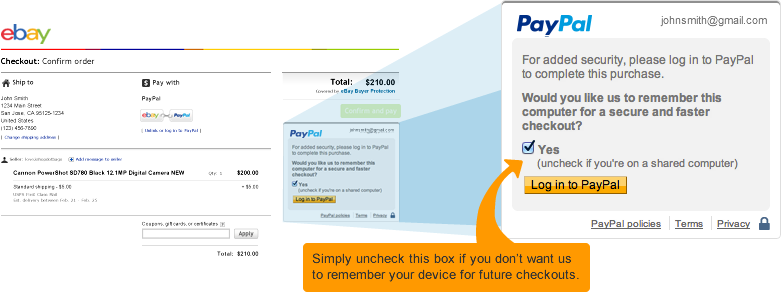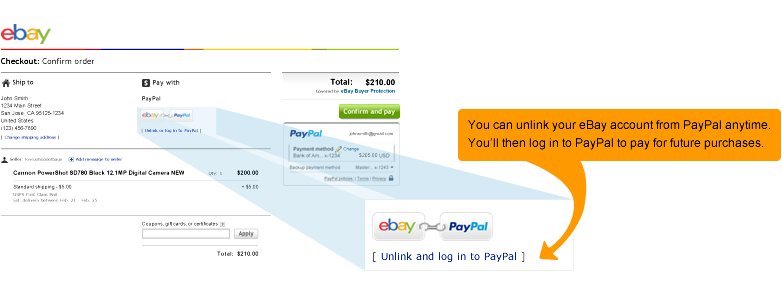Welcome to the secure and faster checkout on eBay
The new, streamlined checkout makes it easy and secure to pay with PayPal right here on eBay. You’ll be able to skip the PayPal pages to complete your purchase on one page — in as few as two clicks.
How do you enable the new checkout experience?
To start using this streamlined checkout, you’ll need to enable the feature first. This is simple: you should see a confirmation message the next time you’re in checkout. Select Yes to link your eBay account with PayPal. Then click Continue to log in to PayPal.
After you complete your purchase on PayPal, you’ll see a success message that confirms that you’ve enabled the new checkout experience for all your future purchases that qualify.
How do you change or add a PayPal funding source?
Changing your funding source in the new checkout is easy. You’ll see a PayPal box on your final checkout page. You can change your funding source (e.g. bank account, credit card, or debit card) or add a new funding source within PayPal here. Just click Change to select another funding source or add a new one.
How do you disable the new checkout experience?
You can disable the streamlined checkout experience while you’re on the last page in checkout at any time. Under the “Pay with” section, click Unlink accounts then select Remove your PayPal and eBay account from the options listed. Your accounts will then be unlinked, and you’ll be able to pay with PayPal just like you used to by logging in to PayPal.
What makes the new checkout faster?
Instead of leaving eBay to log into PayPal to pay for your items, the new checkout links your eBay account with PayPal, so you can pay for purchases with PayPal faster in one step — right here on eBay.
We’ll remember your PayPal payment info, so that you don’t need to log in to PayPal to pay, but you can now complete your purchase on just one checkout page. You should review your address and payment details to make sure all your info is correct. If everything looks right, click Confirm and pay to complete your purchase. That’s it.
How secure is your payment info?
When you link your eBay account with PayPal, your financial info is just as safe and secure as before. PayPal and eBay both adhere to the strictest data security and privacy standards. We’ve also added an extra security measure in the new checkout. When we detect that you’re using a computer or device that we don't recognize, we'll first ask you enter your PayPal account password to complete your transaction.
Additionally, we'll ask if you want us to remember the computer or device for the faster checkout. If you’re using a public computer or one that you don’t trust, you should always uncheck the confirmation box before you continue.