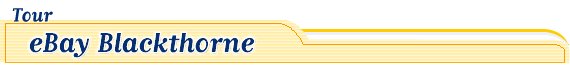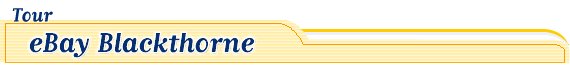|
With Blackthorne, you can create more listings in less time.
| A. |
Create listings from a single screen which resizes to take advantage of available window size. |
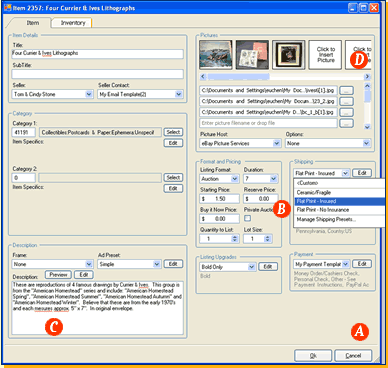 |
| B. |
Save commonly used listing information to be used over and over again in other listings. |
| C. |
Spellcheck automatically |
| D. |
Insert up to 12 pictures. |
|
Better listings lead to better sales. Blackthorne's Ad Template Studio makes it faster and easier for you to create professional looking listings each and every time. Plus, Listing Designer templates are now provided for FREE.
| A. |
Format your listings as easily as using a word processor with Blackthorne's WYSIWYG (What You See Is What You Get) description editor . Or, switch to the HTML view which still allows you to get under the hood. |
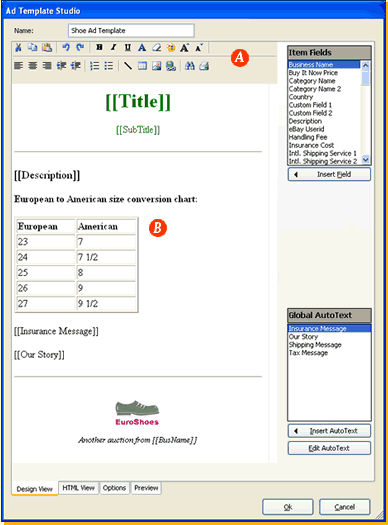 |
| B. |
Use Ad Templates which include boilerplate content and item variables as well as visual themes. What's more, you can update your template at any time and all your items that use that template will be revised automatically! With so much content and control in the template, writing descriptions takes far less time. |
|
|
|
 |