|
Choose a Topic |
|
|
Home |
|
|
|
Getting Started |
|
|
|
Growth Strategies |
|
|
|
Shipping |
|
|
|
PowerSeller Program |
|
|
|
 |
|
|
|
| New features and enhancements coming to eBay Fashion |
|
|
|
|
|
One of the top selling categories is getting a new look in September. Clothing, Shoes and Accessories buyers will enjoy an easy, fun and visually stimulating shopping experience—featuring new page designs, enhanced navigation, and the ability to create personalized Fashion Shopping Profiles. Sellers can take full advantage of these new features and enhancements by following these simple tips:
- Use Item Specifics—Item Condition, Brand, Size, Style, and Color are essential. Buyers will browse and refine their search using multiple Item Specifics making it more important than ever to use them when you list.
- Upload quality pictures—Photos should be large, high resolution of at least 1,000 pixels on longest side. Upload multiple photos to show the item for sale from different angles (i.e. front, back, side, top, bottom, interior, tags, close-up).
- List variations together. If you have multiple sizes and colors of the same product, be sure to list them in a single multi-variation Fixed Price listing. This makes it easy for shoppers to find your item and view the different options.
Buyers can also shop the latest trends in fashion 24/7, save favorites, mix/match items and virtually try them on using the new eBay Fashion iPhone app.
The new look
Easy navigation will take buyers to a more visual, inspirational buying & browsing experience—helping them find your Fashion listings faster than before.
- Buyers can browse relevant product pages (new landing pages in most cases) directly from a vertical navigation layer on the eBay global header.
- Redesigned landing pages (Women's Clothing, Women's Handbags, Women's Shoes, Men's Clothing, Men's Shoes) provide a highly visual navigation experience.
- New Fashion Shopping Profiles provide users the ability to save personalized profiles with preferences (Item Condition, Brand, Size, Color, Format, Seller) and empower buyers to find their individual style. These profiles can be applied to the new landing pages and the Clothing, Shoes & Accessories search results pages.
- Buyers will be able to filter items by Item Condition, Brand, Size, Color, Price on "More Like This" (Image Search).
- Improvements to the navigation for Clothing, Shoes & Accessories on search results pages enable multi-select, visual size buttons and brand scroll.
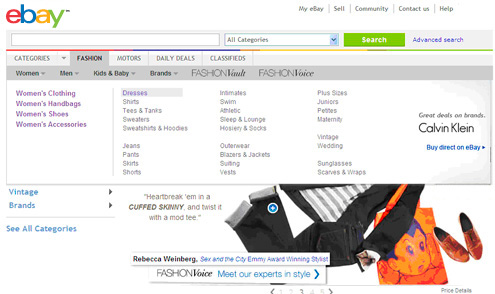
New vertical navigation layer on the eBay global header with tabs and drop-down menus
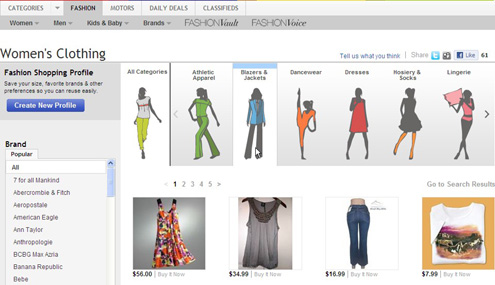
Redesigned landing pages with the ability to create personalized Fashion Shopping Profiles
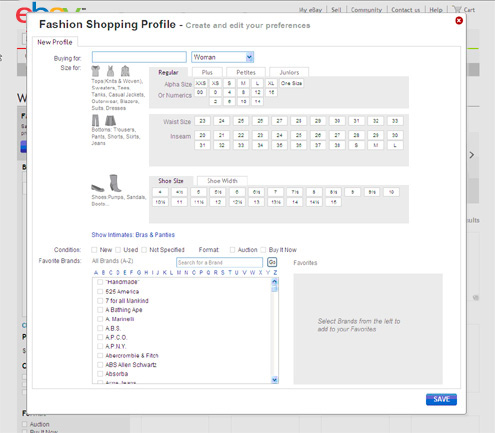
Fashion Shopping Profile
Fashion destination highlights style and great selection
We're updating the Fashion destination page at www.fashion.ebay.com in September to inspire and enhance the browsing experience by highlighting fashion and seasonal trends.
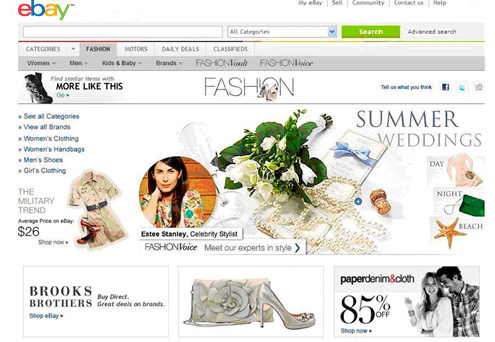
Fashion.ebay.com helps buyers find what they're looking for.
This destination page:
- Features hot fashion trends, themes, most-wanted items, and more.
- Links to specific inventory on the site.
- Showcases the most popular brands buyers search for.
Browsing the selection—and finding your items—made easy and relevant
Buyers love to browse when shopping for Fashion, so we've made it easier for them to see the breadth of selection offered on eBay and find what they're looking for.
Filters will help with browsing and buying:
- Condition
- Brand
- Size
- Size Type
- Style
- Color
- Format
- Seller
Items displayed in Gallery View with larger photos
Fashion buyers want to see how items look, and prefer to shop for clothing and other fashion items through pictures. We're improving this browsing experience by increasing the photo size for photos that appear in search results on fashion pages.
Continued enhancements to the "More Like This" browsing experience
We'll continue to help buyers find items with a similar shape, color, or both. They'll be able to filter by condition, brand, size, color, price.
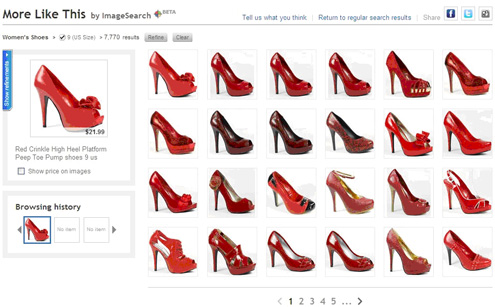
Buyers are able to filter "More Like This" search results by Condition, Brand, Size, Color, Price.
The hottest brands, direct from the source, bring more buyers
Fashion buyers want popular labels, so we're continuing to bring some of the most recognizable brands and retailers to eBay to offer buyers more great inventory. When buyers think of eBay first for great fashion, it means more traffic for all sellers.
Branded inventory integrated in search results
Listings directly from brands and retailers will appear alongside the great selection of discounted brand-name and one-of-a-kind items buyers expect to find on eBay.
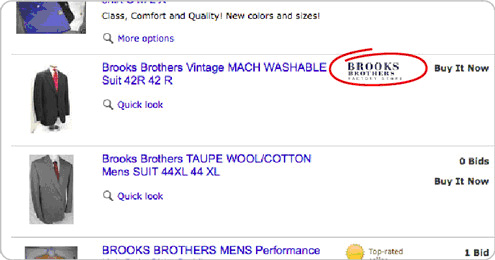
Logos tell buyers eBay has the hottest brands
To signal to buyers that eBay has top brands, the brand or retailer logo will appear on listings when the item is direct from that brand.
Help us make the experience even better
Let us know what you think of the new look and fashion shopping experience. Your feedback is important to us, so respond with comments or recommendations when you see the "Tell us what you think" link.
Best Practices to help you succeed
Showcase your items in the best light:
Include high-quality photos showcasing your styles having high-quality pictures will help you take advantage of the more visual shopping experience on new fashion pages, Gallery search results, and "More Like This" results.
- Upload large, high-resolution images at least 1000 pixels on the longest side, and at least 90dpi.
- Make sure photos are well-lit and if you use flash, review photos to verify it hasn't washed out your photos or created shadows or bright spots.
- Focus on keeping images clear and uncluttered. White or neutral backgrounds are best. Try to center the item so that the entire item is in the photo and it takes up 80%-90% of the frame. For smaller items and intricate detail, use a camera with a macro function to zoom in. Retake any blurry images.
- Provide multiple photos that show your item from different angles. Show any wear, tear, or defects to set buyer expectations about imperfect items.
- Use a model, dress form, or mannequin when photographing clothing. It's a better way to show fit than using hangers or laying them on a flat surface. Be sure to show photos of tags on your new items.
- Show the front, back, and designer's label of clothing. Include close-ups of details such as patterns, trims, or textured materials.
- Show shoes from different angles—buyers want to see the front, top, sides, and bottom of soles.
- Photograph handbags inside and out to show the front and bottom of the bag, inside lining, and tags.
Get photo tips and see the 2 minute video on how to take better photos.
Make it easy for buyers to find all the facts
Buyers consider Brand, Color, Style, Size, and Condition when they're shopping. Help them get all of these details fast.
- Fill in Item Specifics with essential details like the condition, brand, size, size type, style, and color. Brand is especially important for your items to be included on the new fashion pages. Choose the eBay values that best describe your items—they're used to surface relevant listings in search results.
- Always specify item condition in your Item Specifics and descriptions. Specifying item condition during the listing process eliminates the need for buyers to comb through listing details for this information and potentially miss it. An item can be described as new if it:
- Is in original condition from the manufacturer, distributor, or retailer.
- Has not been used for any other purpose.
- Has no known defects or damage.
- Is handmade or custom made and has never been used or worn.
See the 2 minute video on specifying item condition.
- List in the relevant category or categories that are most appropriate for your items.
- Maximize your item title using all 55 characters to include relevant words buyers might use to find your item. State exactly what your item is, including the brand, designer, year, size, color, or material.
Write great item descriptions
Once buyers are in your listings, give them specific details that help them choose your items. Your descriptions go a long way toward setting the right expectations with buyers.
- Make descriptions easy to read by using headlines, bulleted lists, and other visual elements.
- Reiterate key information about your item, including brand or designer name and item condition.
- Include the exact measurements of your item to help buyers understand fit.
- For tops, measure the bust, waist, and length.
- For bottoms, specify the waist, hips, and inseam or length.
- Clearly describe imperfections like rips, snags, stains, missing buttons, holes, defects, and other flaws.
- Smoke- or pet-free home? Consider letting your buyers know.
- Specify the season of the item (for example, Spring 2010), if you know it.
Clearly specify your returns policy
Now that buyers understand what the item is, give them the confidence to finalize the purchase by stating your returns policy. If you accept returns, keep it simple so that buyers don't have to read through multiple exceptions and conditions. Clearly outline:
- Returns window—Allow for a reasonable number of days (30+) after a buyer receives an item to evaluate it.
- Returns cost & fees—Let buyers know whether they will get back the full cost of the item. If not, specify what costs or fees will be deducted. Be sure to note who will pay for return shipping.
- Item condition—Describe whether returned items should be unworn, include tags, etc.
New bulk edit features make it easy to update hundreds, even thousands, of your listings at a time. Play the video
|
|
|
|
|
|
|
 |
Spotlights



|