|
 |
Sell your cell phone in 3 easy steps!
 Selling your cell phone eBay couldn't be easier because most of the work is already done for you. You can find photos, phone features and listing titles through the eBay catalog and simply provide the condition of the phone, set the starting price, auction duration and shipping terms. Then sit back and watch your listing and manage the sale! Selling your cell phone eBay couldn't be easier because most of the work is already done for you. You can find photos, phone features and listing titles through the eBay catalog and simply provide the condition of the phone, set the starting price, auction duration and shipping terms. Then sit back and watch your listing and manage the sale!
Selling your cell phone can be completed in just 3 simple steps.
- Register on eBay as a seller.
- Create your listing with eBay's cell phone catalog - we'll provide the phone features and picture in your listing FREE!
- Add a few specifics about your phone to the pre-populated listing, including the condition of your phone, the starting price, auction duration and shipping terms.
Step 1: Register as a seller
Registering as a seller on eBay is free and only takes a few minutes. To register as a seller, click here. On this page, click on the "Register" button to create a seller account to begin selling on eBay.
- Click to see a step-by-step tutorial on how to register as a seller on eBay.
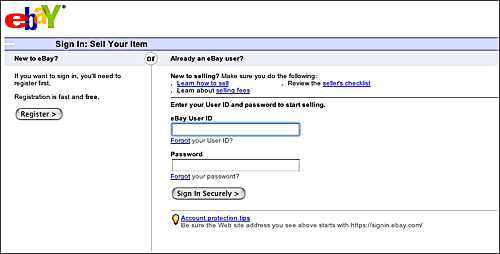
Step 2: Create your listing - most of the work is already done for you! We have the photo, phone features and listing title, you simply provide condition of the phone, set the starting price, auction duration, shipping terms and manage the sale
- Click on the "Sell" button on the top of any eBay page and login with your eBay User ID and password.
- Select the category you'd like to list in: Cell Phones & Portable Electronics, Phones Only, and click "Continue."
- Find your cell phone model in the on the eBay site by entering the brand, service provider and display type (color or black & white).
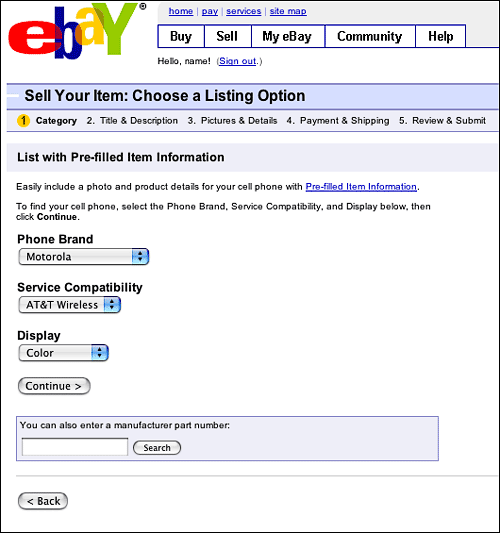
- The brand of your cell phone is most likely printed on the outside of your phone. For example, the Motorola V220 cell phone lists the brand "Motorola" on the top of the screen.

- The service provider is the cell phone service company that provides you with cellular phone service. The name of the service provider may also be printed on the outside of your phone.

- Press enter once you have selected your phone brand, service provider and display type. Based on these parameters, you will receive a list of cell phone models with pictures. Browse through the pictures to find your specific phone model.
- Click "sell one like this" when you have found your cell phone model.
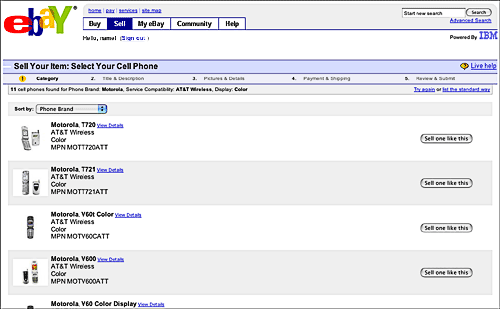
Step 3: Add a few specifics to your listing
At this step, you will see that the item title, photo and features of the cell phone you want to sell are pre-filled for you in the item description. All you need to do is describe the benefits and condition (new, used, refurbished, etc.) of the phone and any other commentary such as:
- Item features: List all the benefits, specifications, and parts included in the item. More details help your buyer to make an informed purchase and will give you an advantage over sellers who don't provide enough information. (Remember: eBay's policies prohibit mentioning unrelated keywords or references to brand names merely to lure buyers. For example: "Prada look-alike!")
- Item condition: Is the item new, used, or still under warranty? Be sure to note any flaws or repairs.
- Payment and shipping: Be clear about payment methods you accept. Also, be as specific as you can about your shipping costs.
- You'll want to choose which starting price for your cell phone listing, duration of the listing and where the cell phone is located.
- The average starting price and average sold price is listed for your convenience.
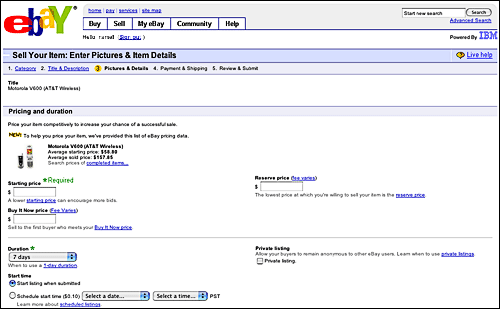
You're ready to review and submit. It's that easy!
|
 |
|
