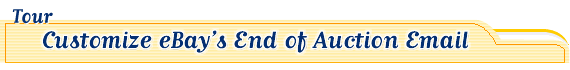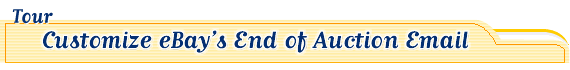| A. |
Logo
You can include the logo for your business. If you're an eBay Store seller, you will probably want to include the logo of your eBay Store. This option is provided automatically for you. To ensure your logo will be included in the End of Auction email, check the box to "Include my logo in this email." |
| |
| B. |
Custom Message
You can include your own custom message in the End of Auction email by entering the desired information in the text box provided.
| • |
To get ideas for your message, click the "See message examples" link. You can even copy and paste the examples into your own message. |
| |
| • |
To personalize the message further, such as by having the buyer's User ID automatically included each time, use the Auto Text feature. Select a choice from the drop-down menu and click the Insert button. |
| |
| • |
To ensure your message will be included in the End of Auction email, check the box to "Include my message in this email." |
|
| |
| C. |
Other Options
You can choose to receive a copy of the custom email whenever it's sent to a winning buyer. |
| |
| Note: Your custom content will only be included in the End of Auction email for listings in which you've offered PayPal as a payment method. |