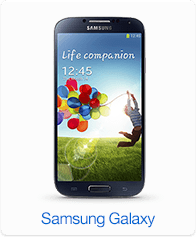|
How do I wipe my phone?
Select your brand:
How to wipe your iPhone
-
 Step 1: Select 'Settings'
Step 1: Select 'Settings'
-
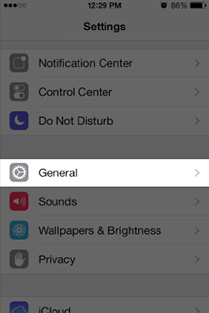 Step 2: Select 'General'
Step 2: Select 'General'
-
 Step 3: Select 'Reset'
Step 3: Select 'Reset'
-
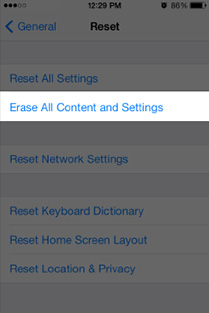 Step 4: Select 'Erase All Content and Settings'
Step 4: Select 'Erase All Content and Settings'
How to wipe your Samsung Galaxy phone
-
 Step 1: Select 'Settings'
Step 1: Select 'Settings'
-
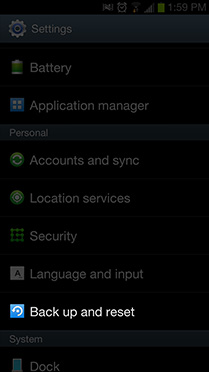 Step 2: Select 'Back up and reset'
Step 2: Select 'Back up and reset'
-
 Step 3: Select 'Factory data reset'
Step 3: Select 'Factory data reset'
-
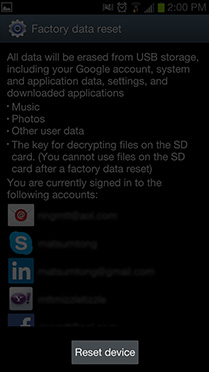 Step 4: Select 'Reset device'
Step 4: Select 'Reset device'
How to wipe your HTC One phone
-
 Step 1: Select 'Settings'
Step 1: Select 'Settings'
-
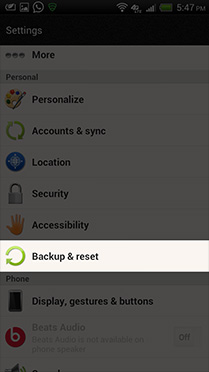 Step 2: Select 'Backup & reset'
Step 2: Select 'Backup & reset'
-
 Step 3: Select 'Reset phone'
Step 3: Select 'Reset phone'
-
 Step 4: Select 'Reset phone'
Step 4: Select 'Reset phone'